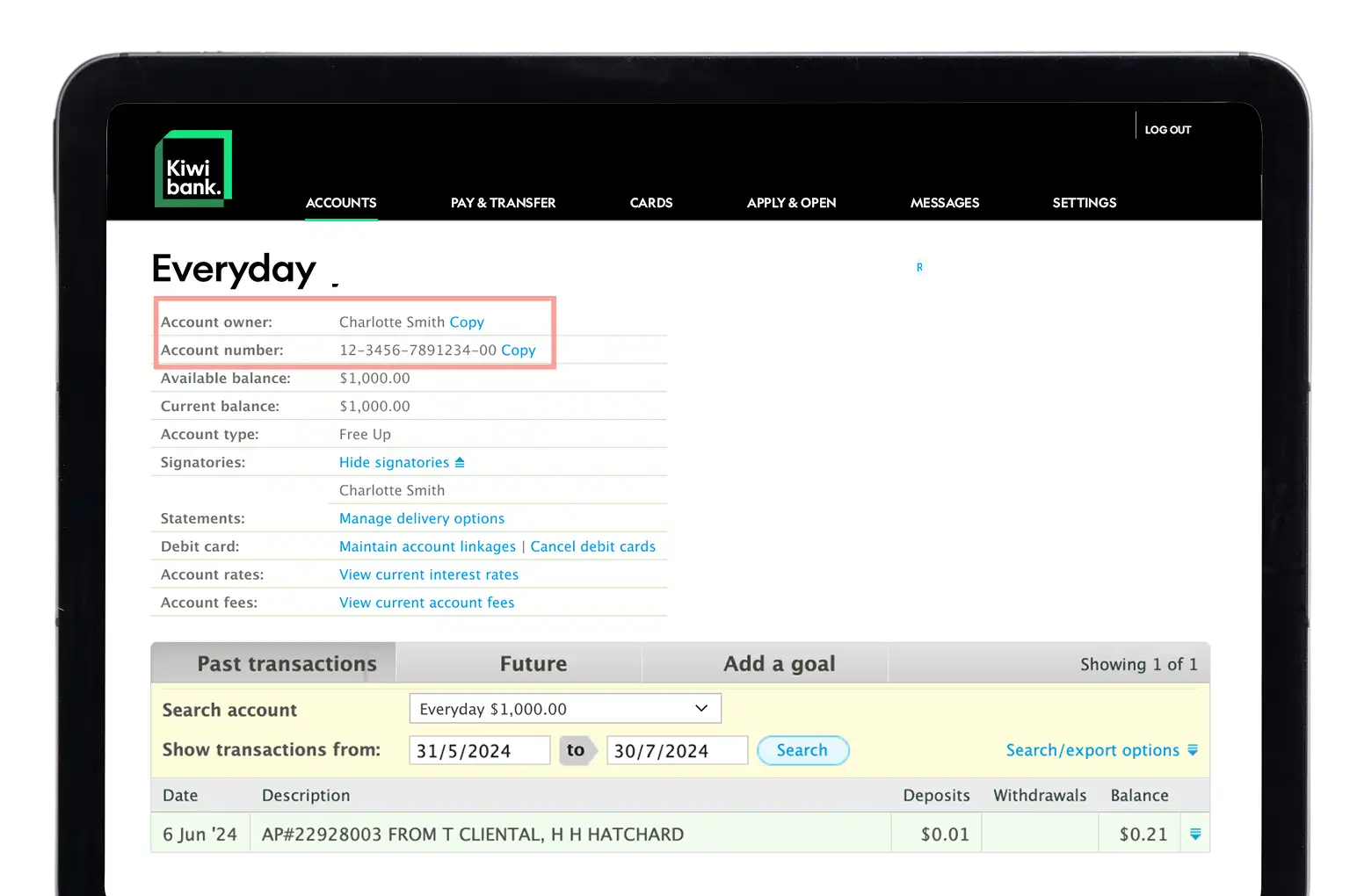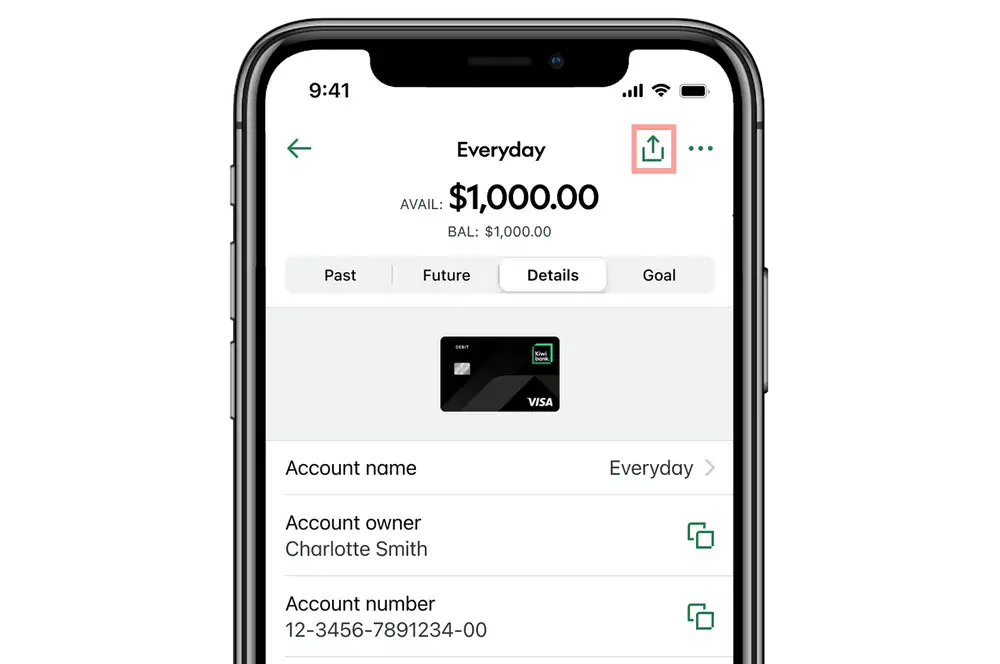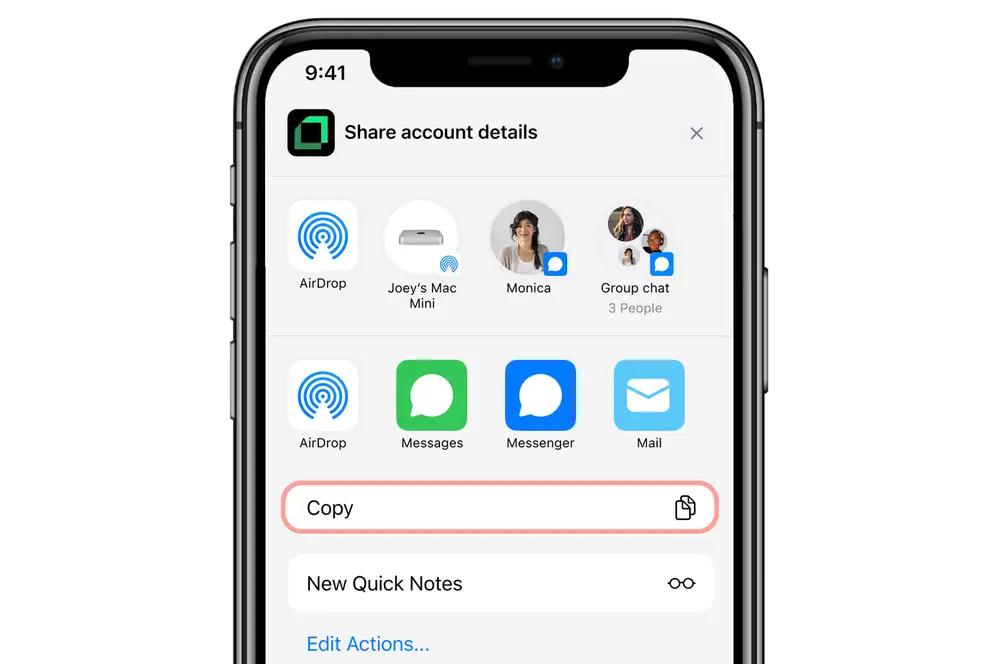Mobile app
-
1
Select your account
- Log in to the mobile app.
- Select the account you want to share.
There are two ways you can share your account owner name and number.
-
2
Share via the button
- Tap the share button at the top of the screen.
- Tap the preferred app you wish to share via or,
- Select 'Copy', this will copy the details for you to paste where you wish to share.
- Tap the share button at the top of the screen.
-
3
Share via the detail tab
- Select 'Details'.
- Tap on the account owner name, this will copy the details for you to paste where you wish to share.
- Tap on the account number, this will copy the details for you to paste where you wish to share.
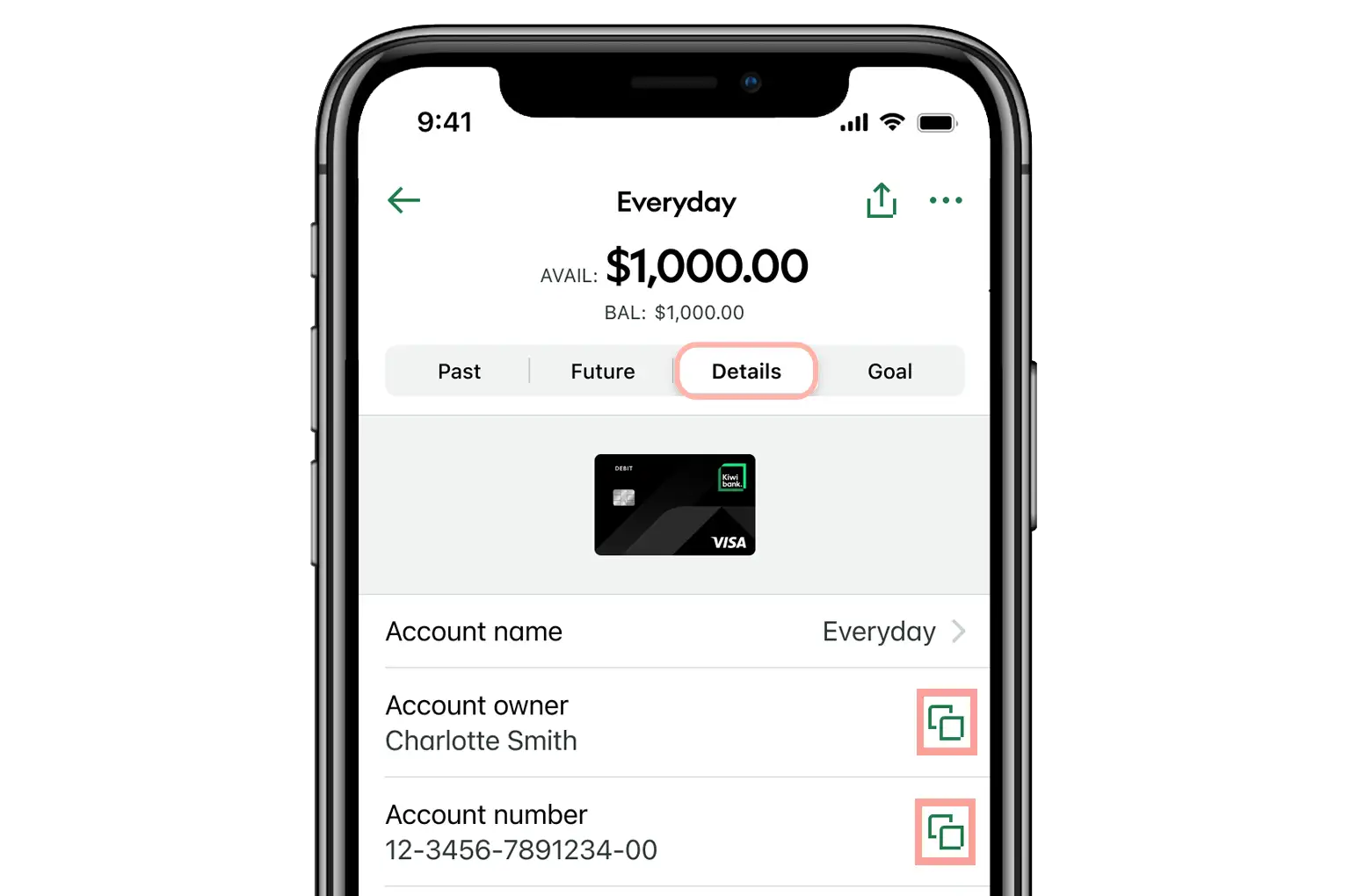
Internet banking
-
1
Select your account
- Log in to internet banking.
- Select the account you want to share.
- Click the 'account owner name', this will copy the details for you to paste where you wish to share.
- Click the 'account number', this will copy the details for you to paste where you wish to share.