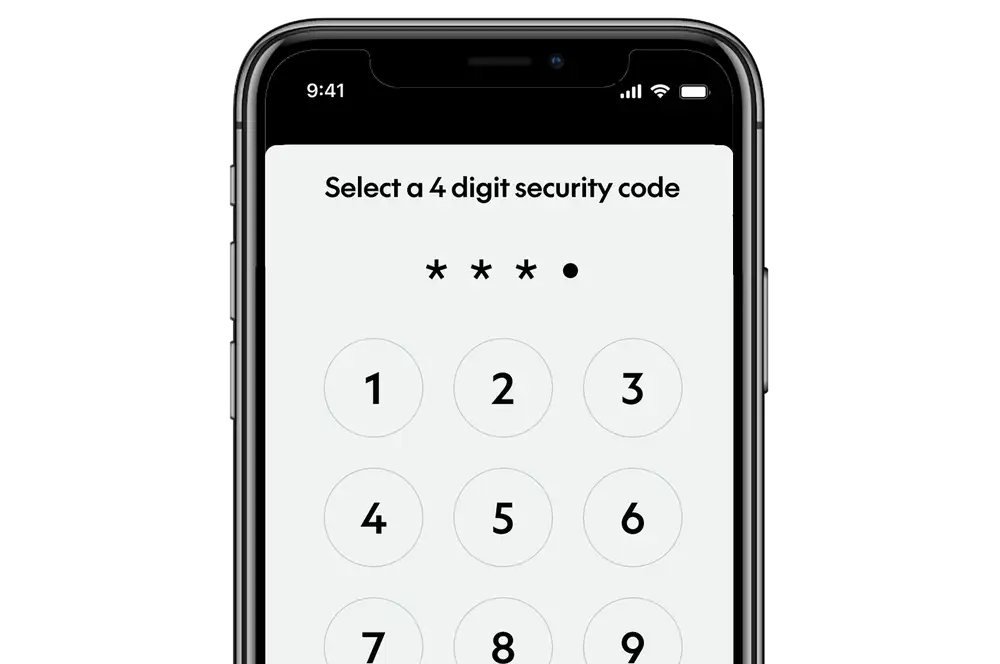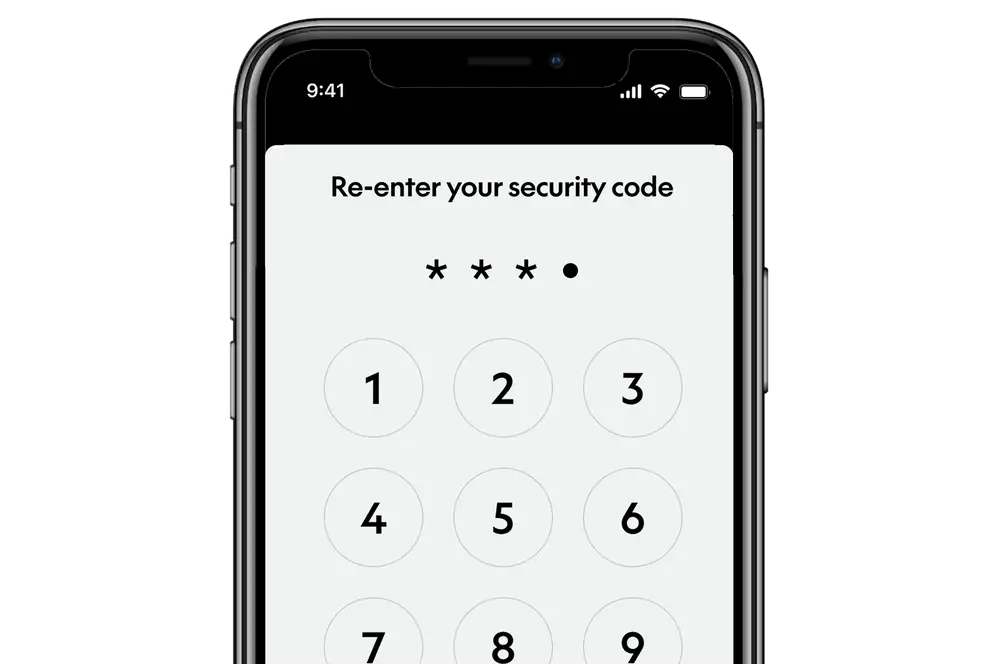Already using internet banking
-
1 / 6
Download the mobile app
- Visit the Google Play store or Apple App store.
- Download the Kiwibank mobile app onto your smartphone.
-
2 / 6
Enter your banking details
- Open the mobile app.
- Enter your internet banking access number and password.
- Tap on 'Set up mobile banking'.

-
3 / 6
Enter your KeepSafe question
- Answer your KeepSafe question.
- Tap 'Continue'.
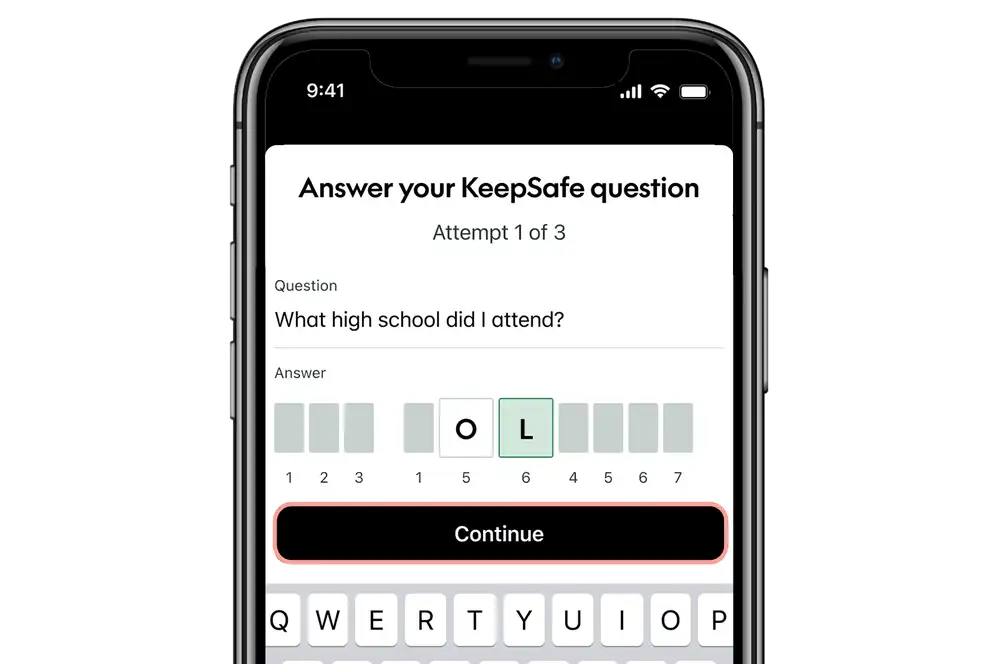
-
4 / 6
Enter the verification code
- Enter the verification code sent to your New Zealand mobile number.
- Tap 'Continue'.
If you do not have a New Zealand mobile number, you must set up your biometric login or a security code.
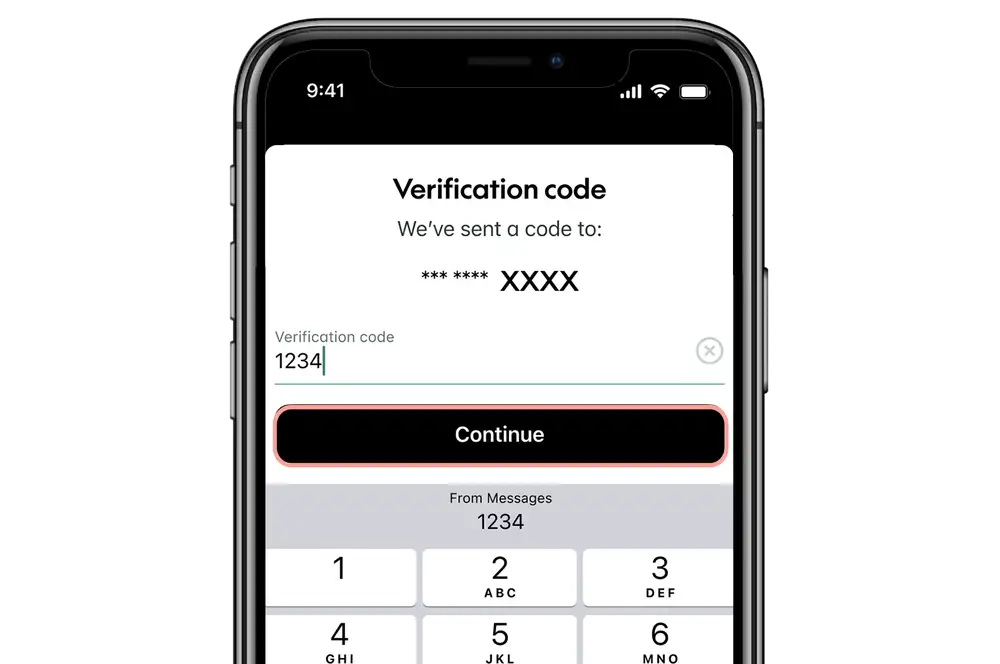
-
5 / 6
Enable your biometric login
- Tap on the toggle to enable either Touch ID or Face ID, depending on your device type.
- Tap 'Accept and continue'.
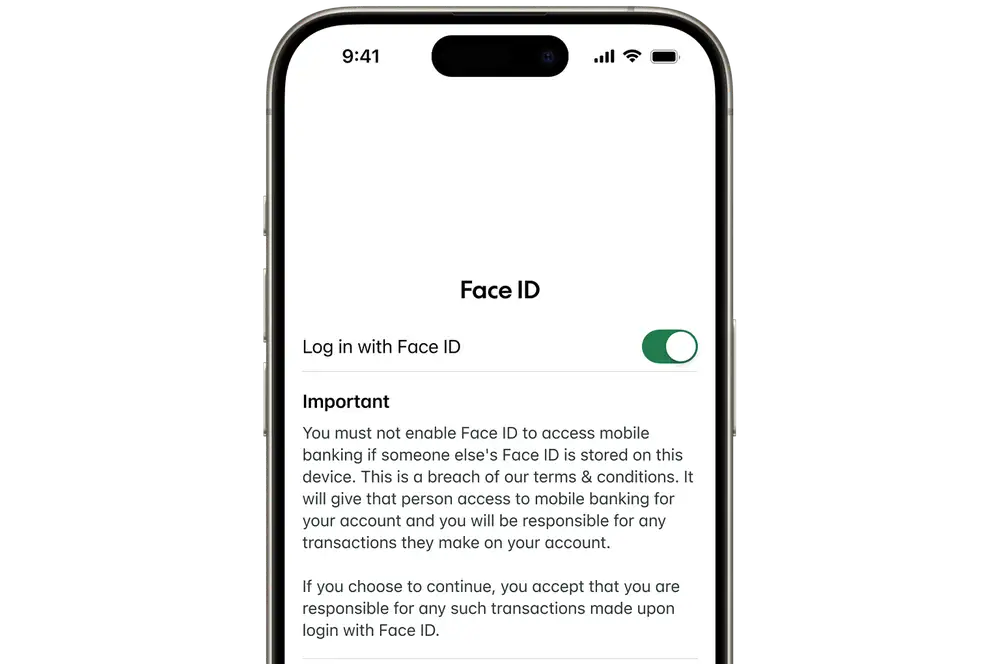
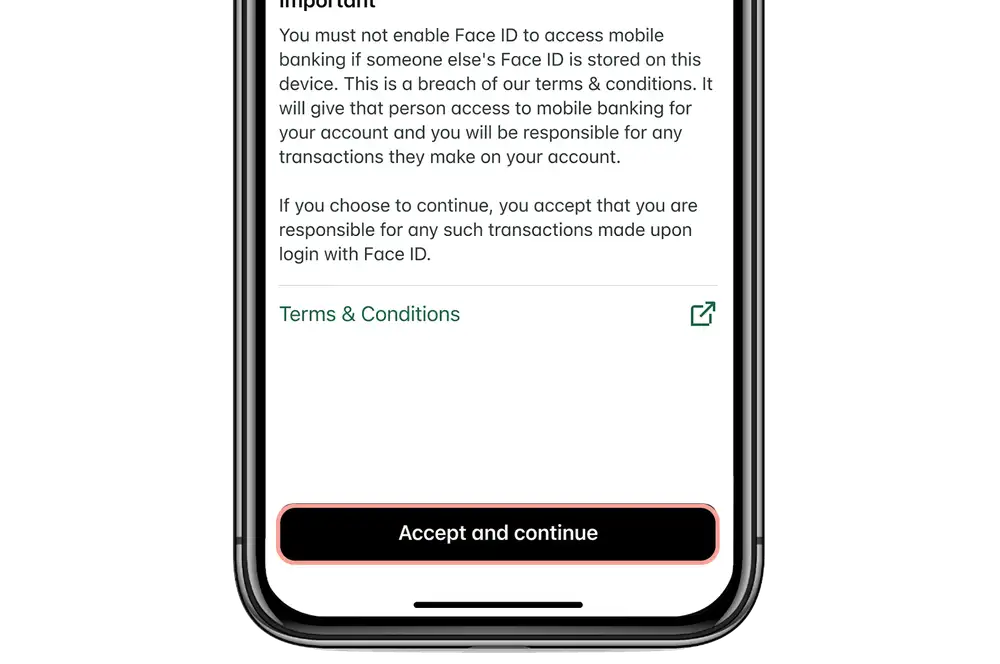
-
6 / 6
Select a security code
- Enter a four digit security code.
- Re-enter your security code to confirm it.
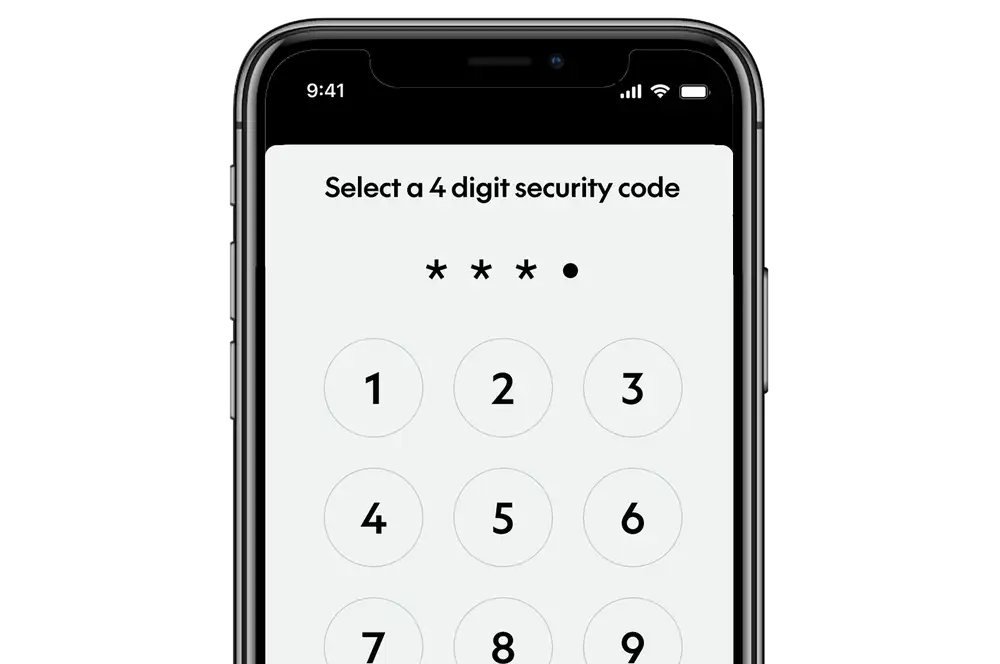
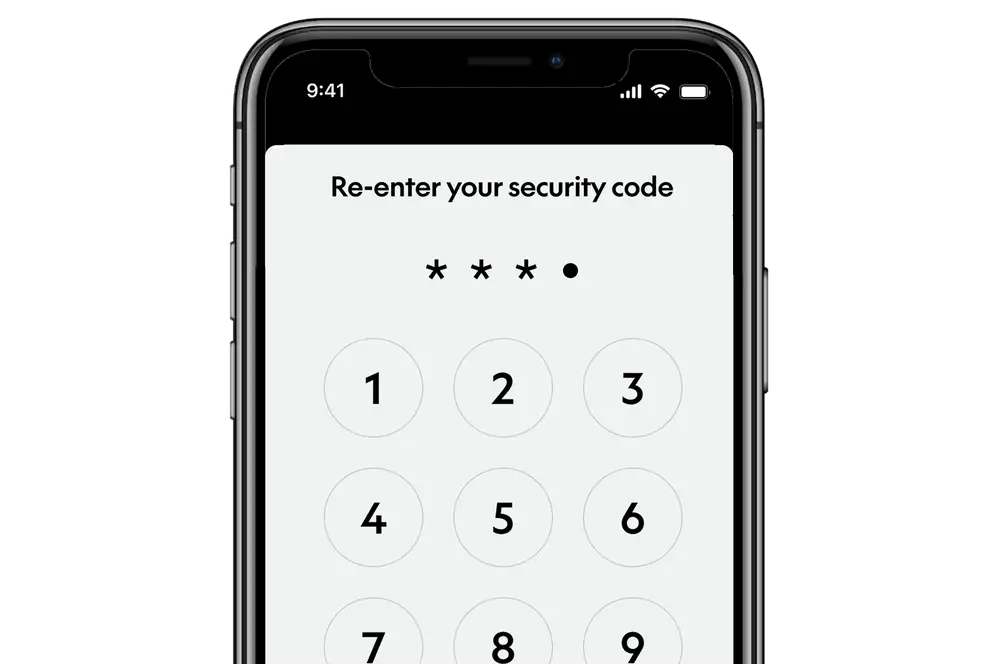
Not using internet banking
-
1 / 7
Download the mobile app
- Visit the Google Play store or Apple App store.
- Download the Kiwibank mobile app onto your smartphone.
-
2 / 7
Enter your banking details
- Open the mobile app.
- Enter your access number and temporary password. This was sent via SMS to your registered New Zealand mobile number.
- Tap on 'Set up mobile banking'.

-
3 / 7
Enter the verification code
- Enter the verification code sent to your New Zealand mobile number.
- Tap 'Verify'.
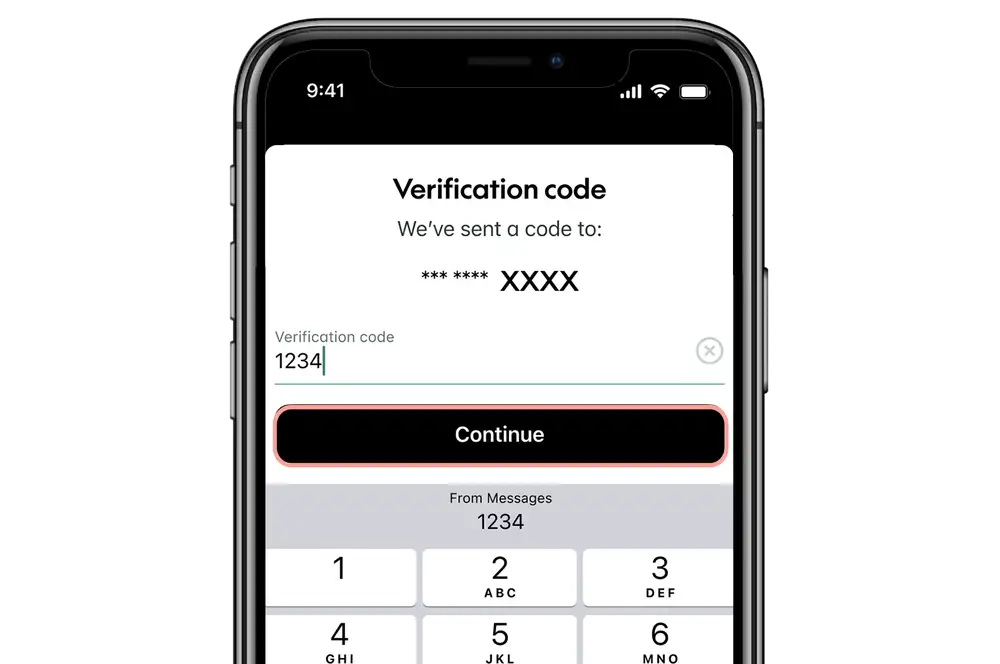
-
4 / 7
Create a password
- Enter a new password.
- Re-enter your new password to confirm it.
- Tap 'Next'.
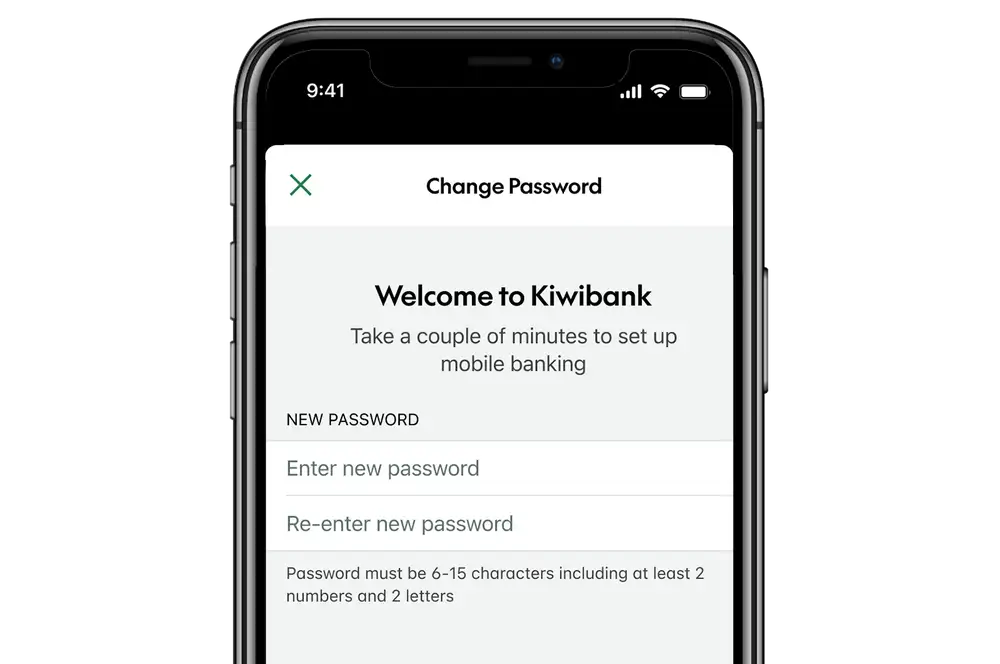
-
5 / 7
Set up KeepSafe
- Read about KeepSafe and tap 'Next'.
- Enter your three questions and answers.
- Tap 'Next'.
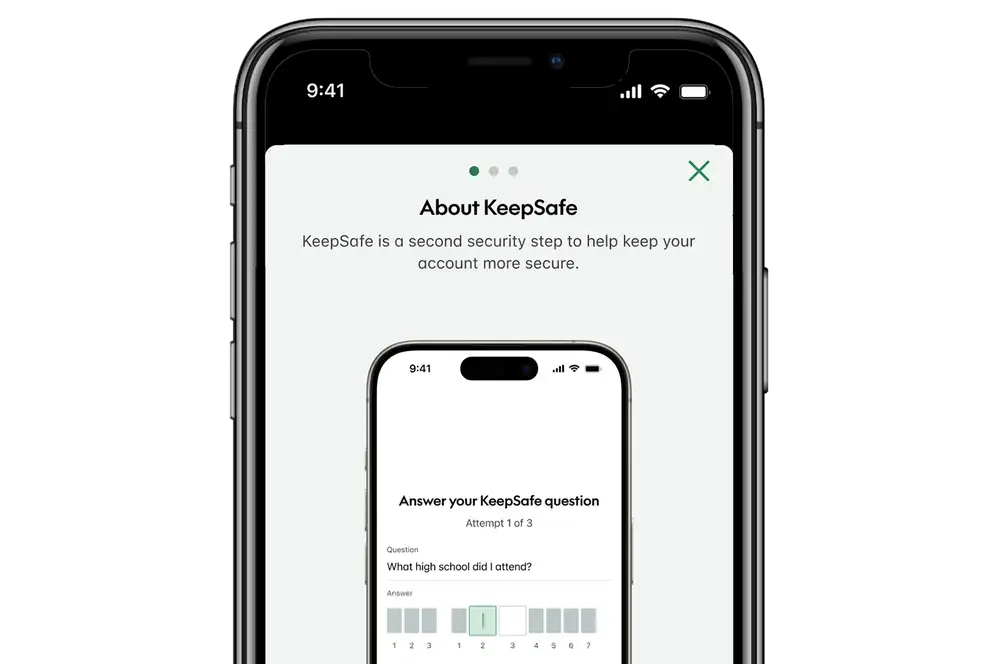
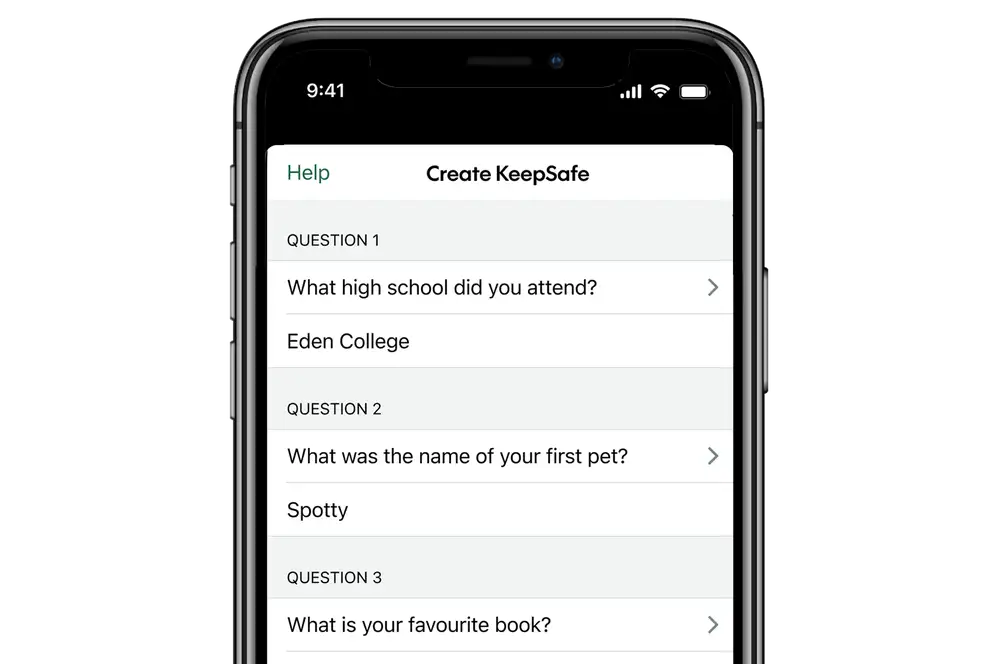
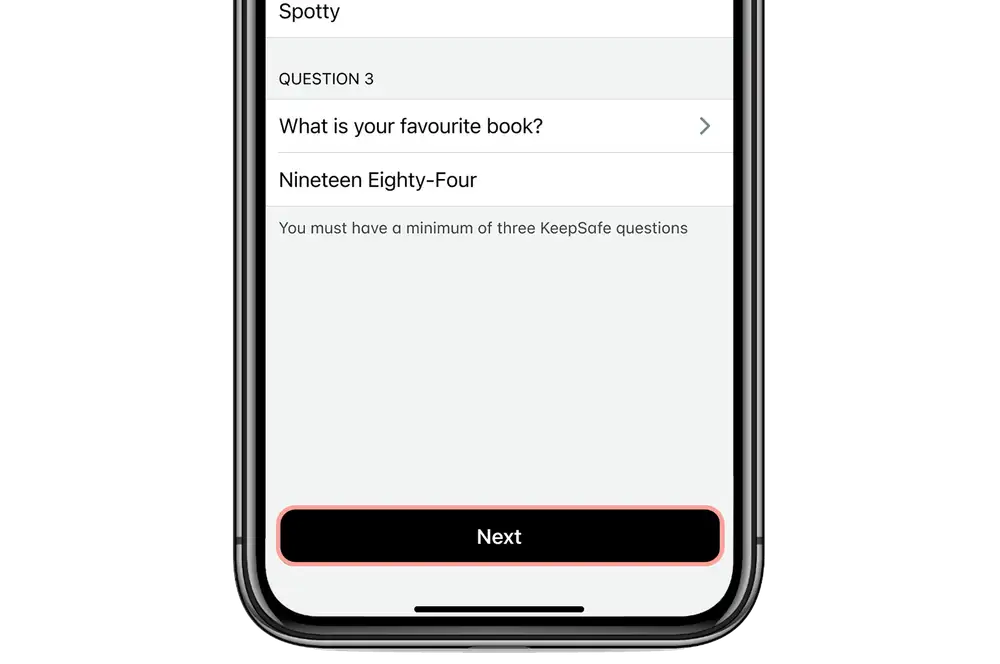
-
6 / 7
Enable your biometric login
- Tap on the toggle to enable either Touch ID or Face ID, depending on your device type.
- Tap 'Accept and continue'.
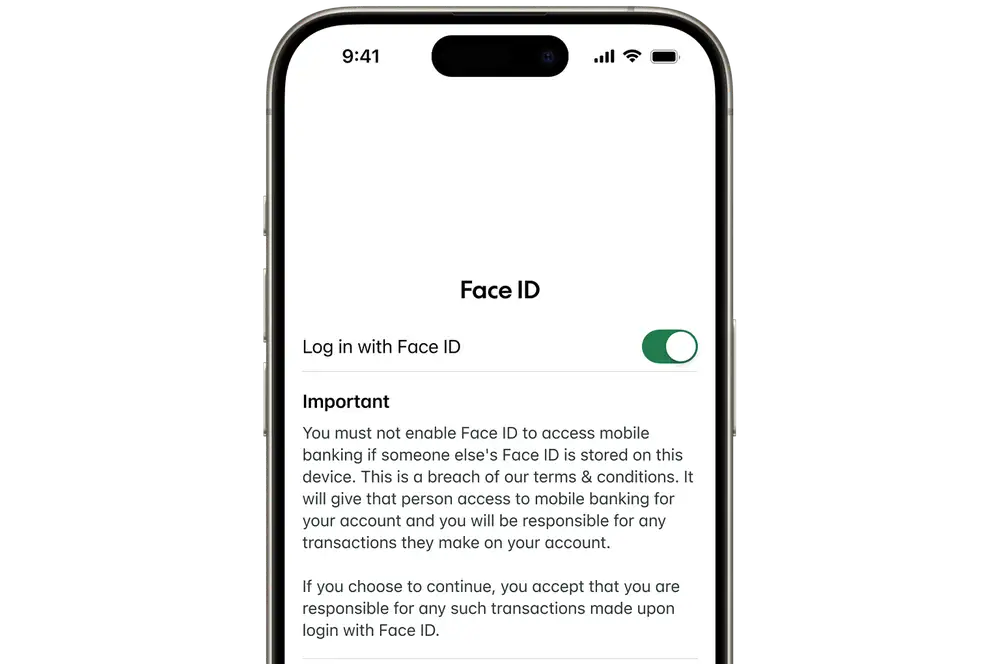
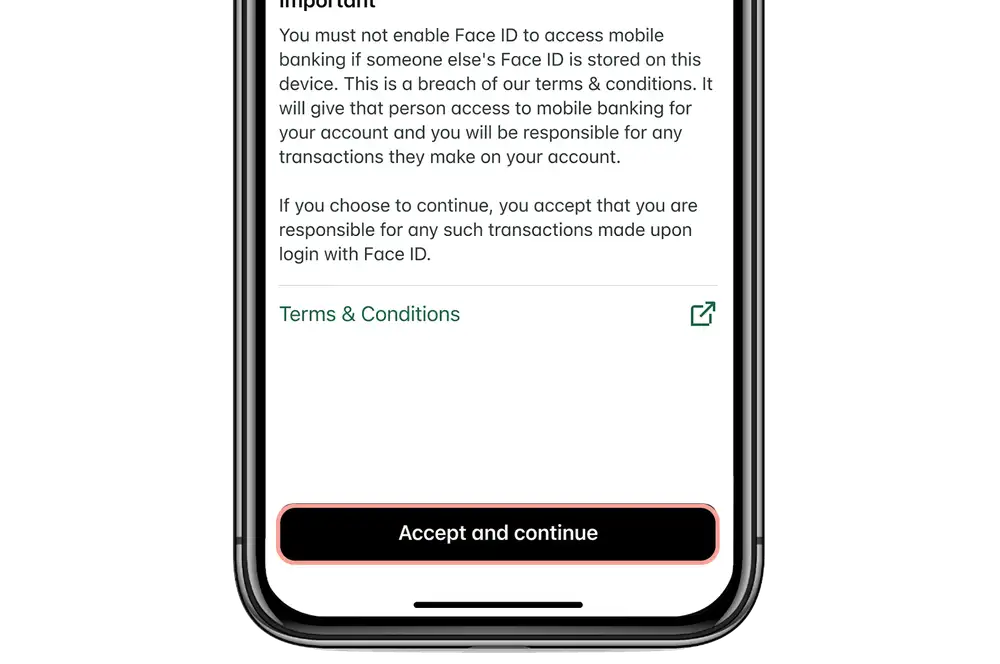
-
7 / 7
Select a security code
- Enter a security code.
- Re-enter your security code to confirm it.