Mobile app
-
1
Send a secure message within the mobile app
- Log in to the mobile app.
- Tap 'More' at the bottom of the screen.
- Select 'Secure mail'.
- Tap the new message icon at the top of the screen, or 'New message' at the bottom of the screen.
- Enter the subject line of your message.
- Type the contents of your message.
- Tap 'Send'.
- Tap 'Ok'.
We aim to respond to secure messages within two to three working days, however in times of high demand this can be up to eight days.
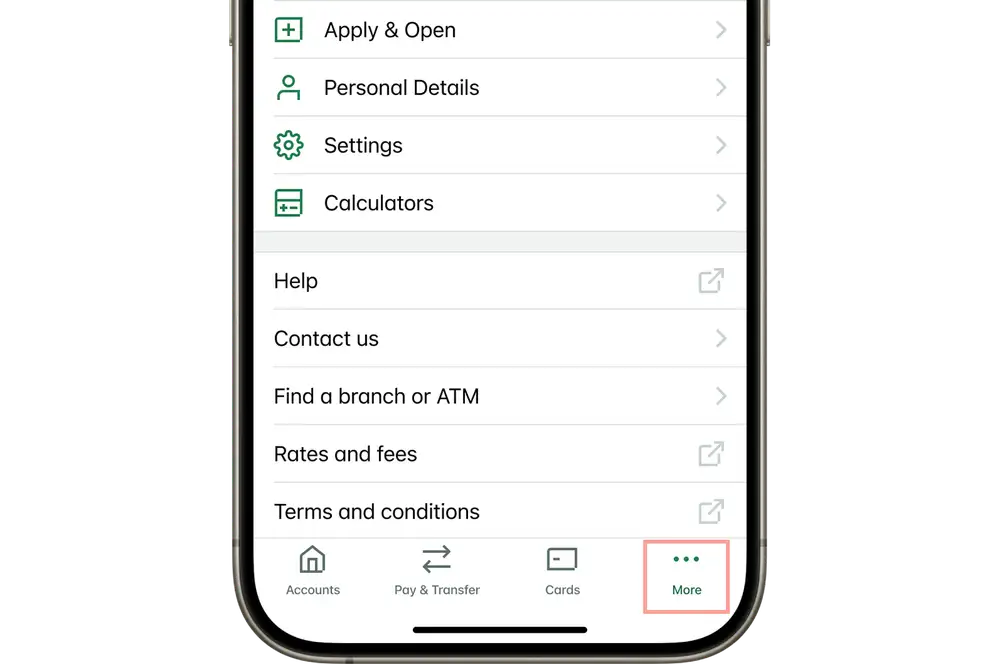
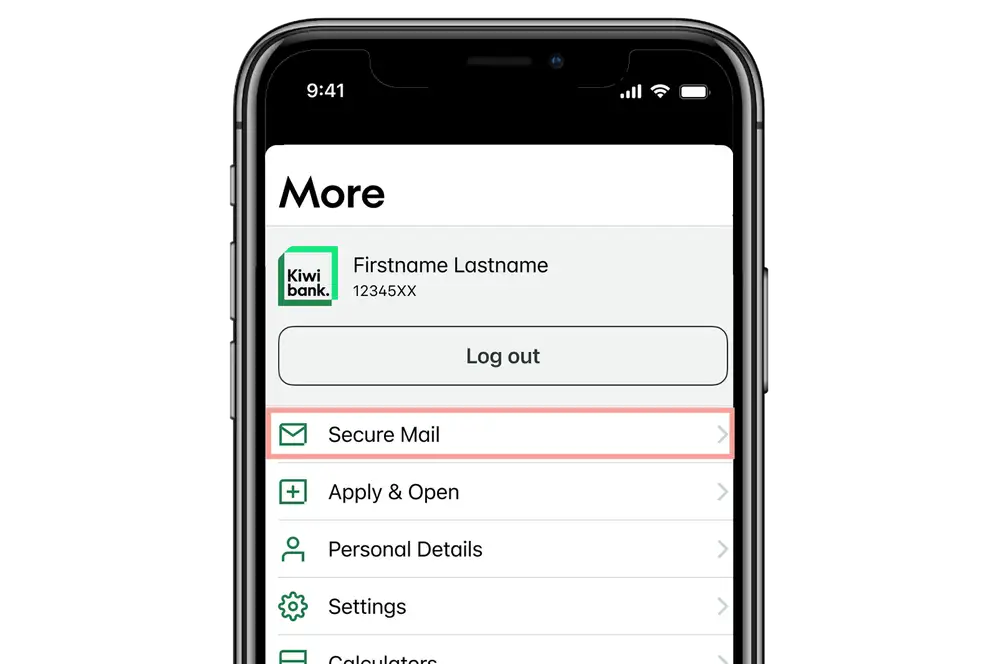
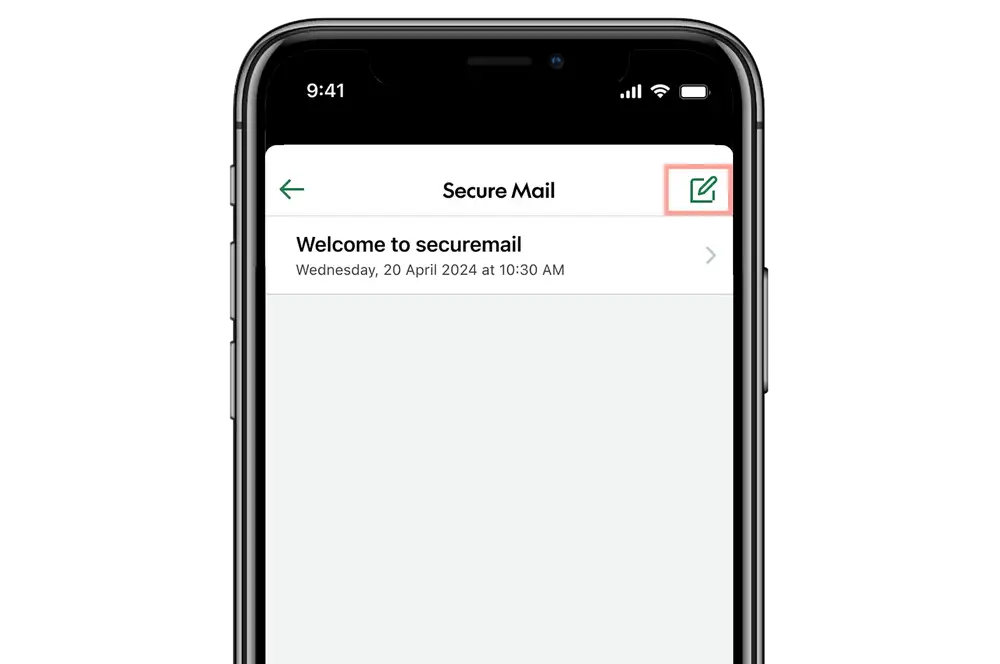
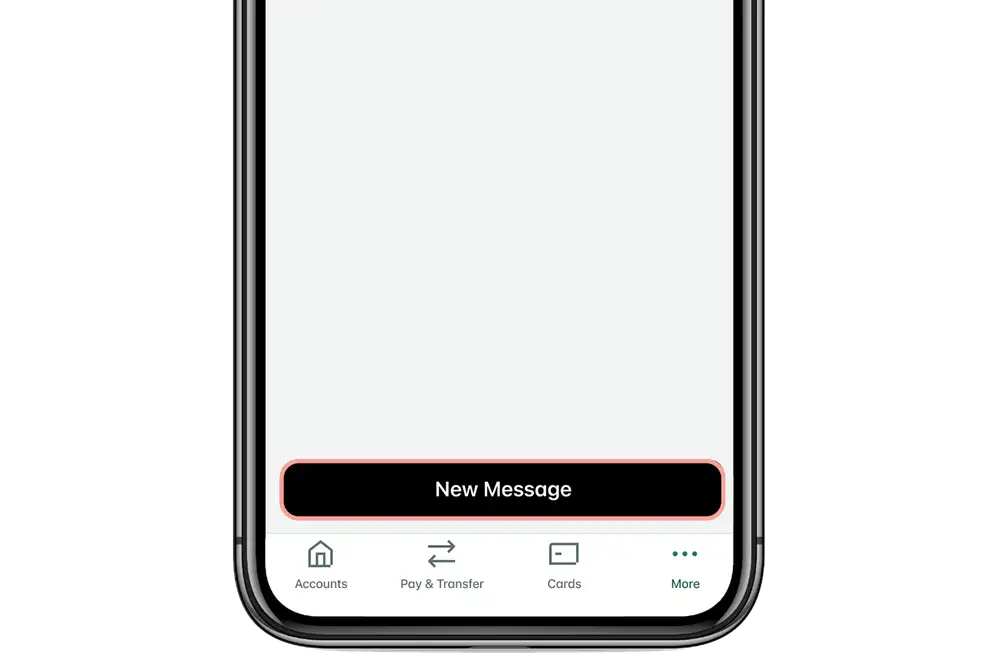
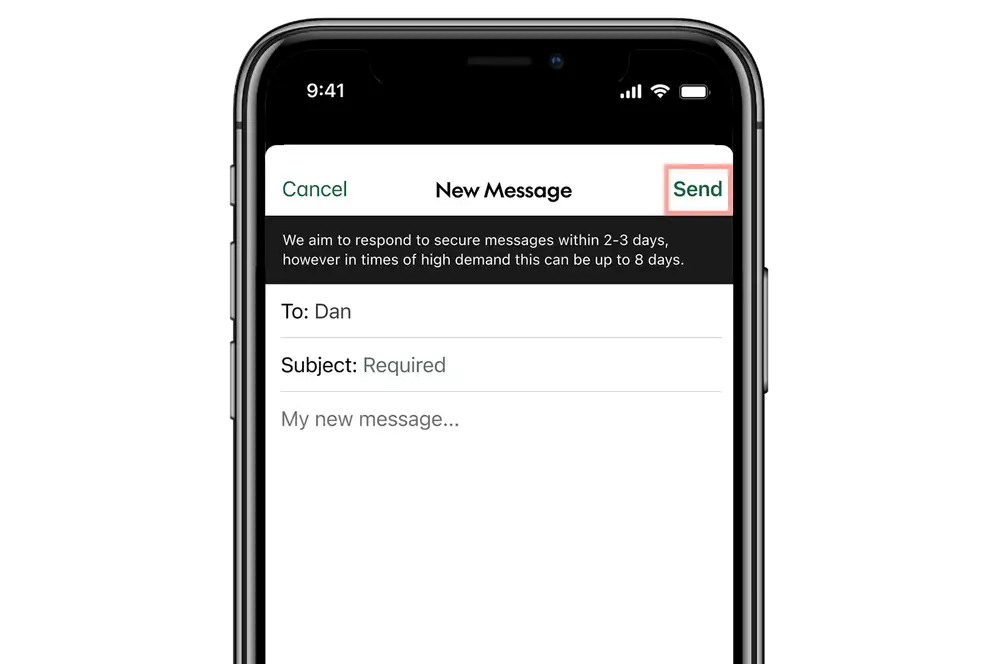
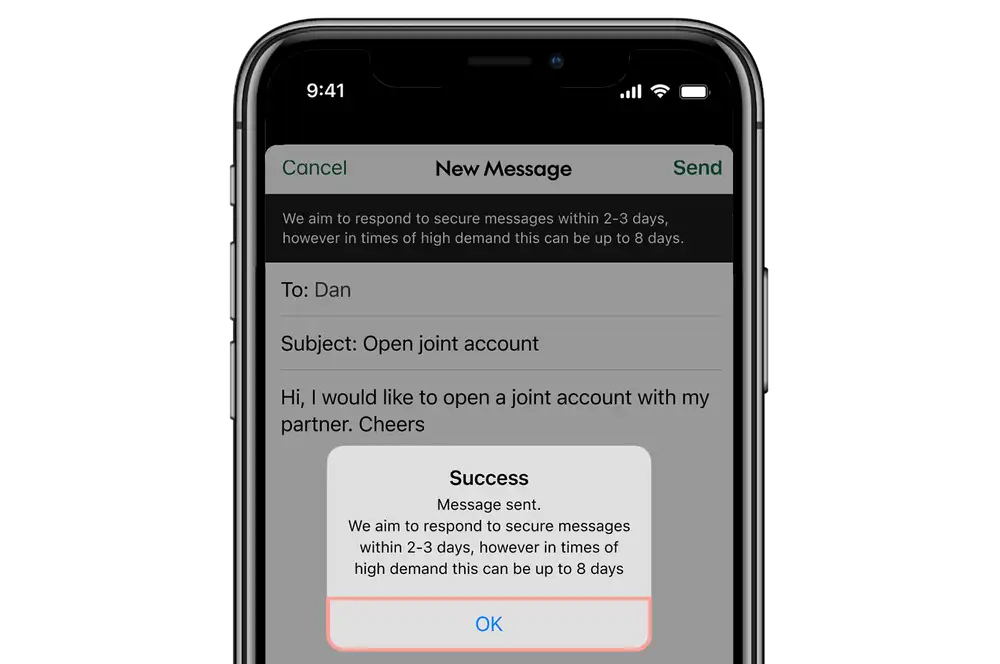
Internet banking
Send a secure message within internet banking
- Log in to internet banking.
- Click 'Messages' at the top of the screen.
- Select 'Send a new message'.
- Enter the subject line of your message.
- Type the contents of your message.
- Click 'Send message'.
We aim to respond to secure messages within two-three working days, however in times of high demand this can be up to eight days.