Visa Debit Card
-
Order a Visa Debit Card within the mobile app
- Log in to the mobile app.
- Tap 'Cards' at the bottom of the screen.
- Select 'Order new everyday card'.
- Tap 'Visa Debit Card'.
- Fill in your details and choose a card design.
- Click 'Order card'.
- Tap 'Set PIN' to load a PIN on your new card.
- Enter your new PIN.
- Re-enter your new PIN (to confirm it).
- Tap 'Ok' to complete your order.
Your new Visa Debit Card will be mailed out to you and should arrive within 10 business days (postal times may vary). Apple Pay and Google Pay™ will be available the next working day after you've ordered your new card.
Once you receive your new card, activate your card.
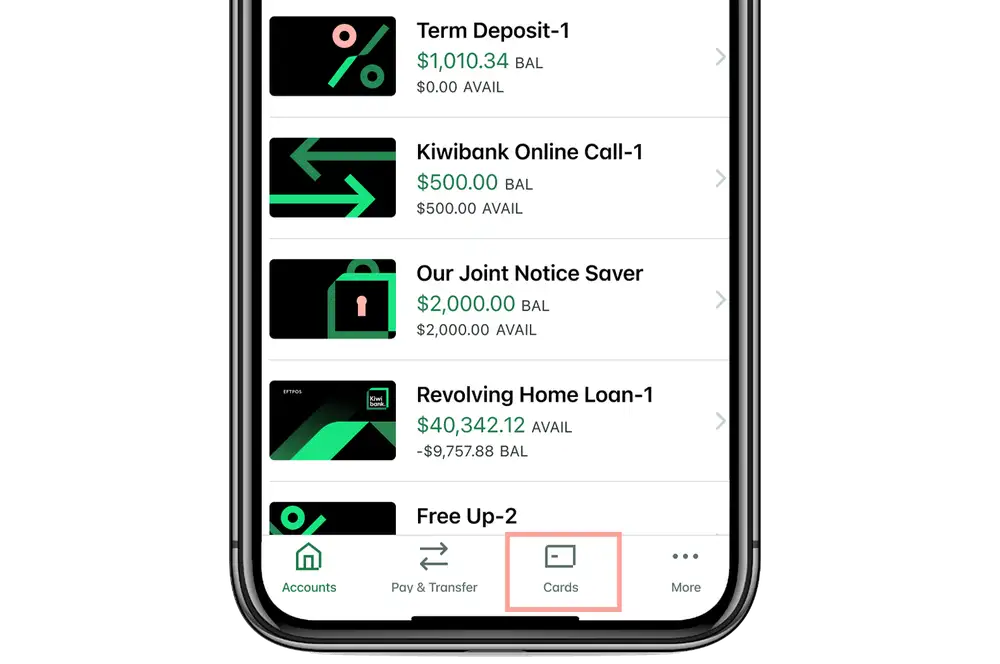
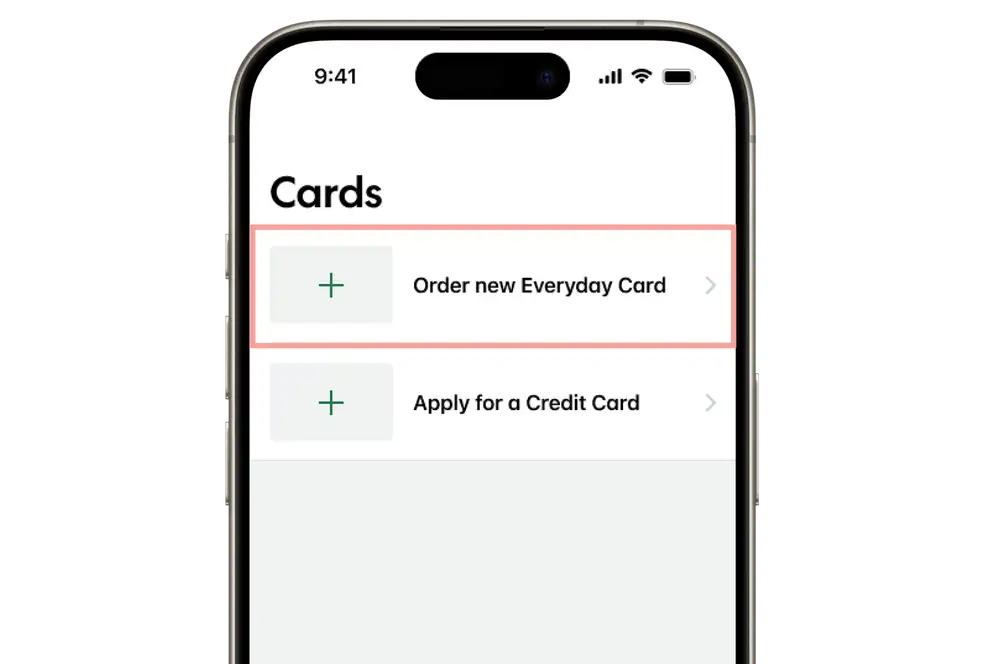
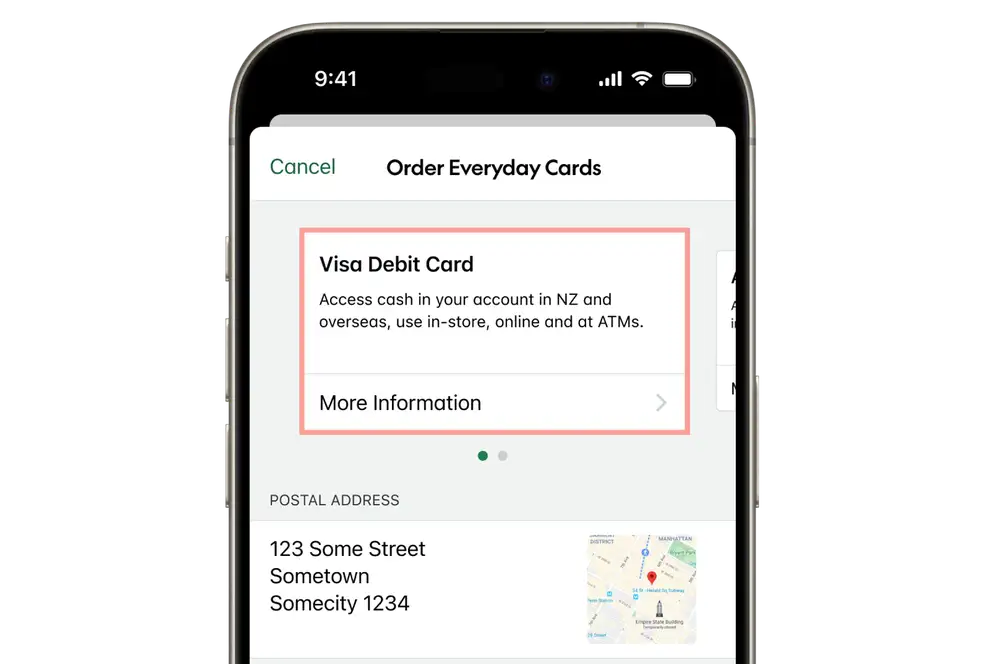
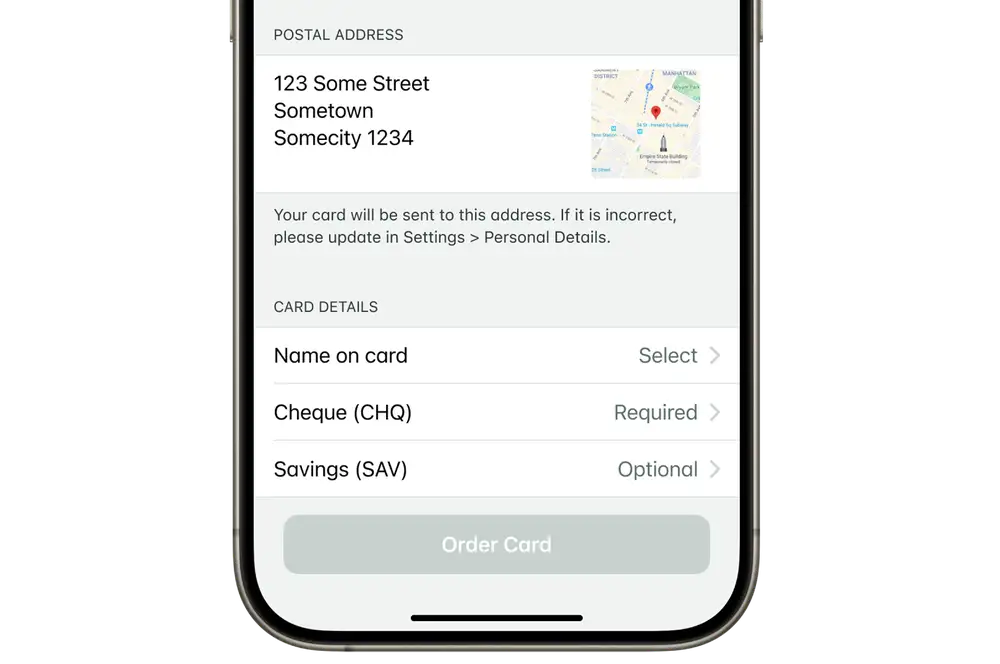
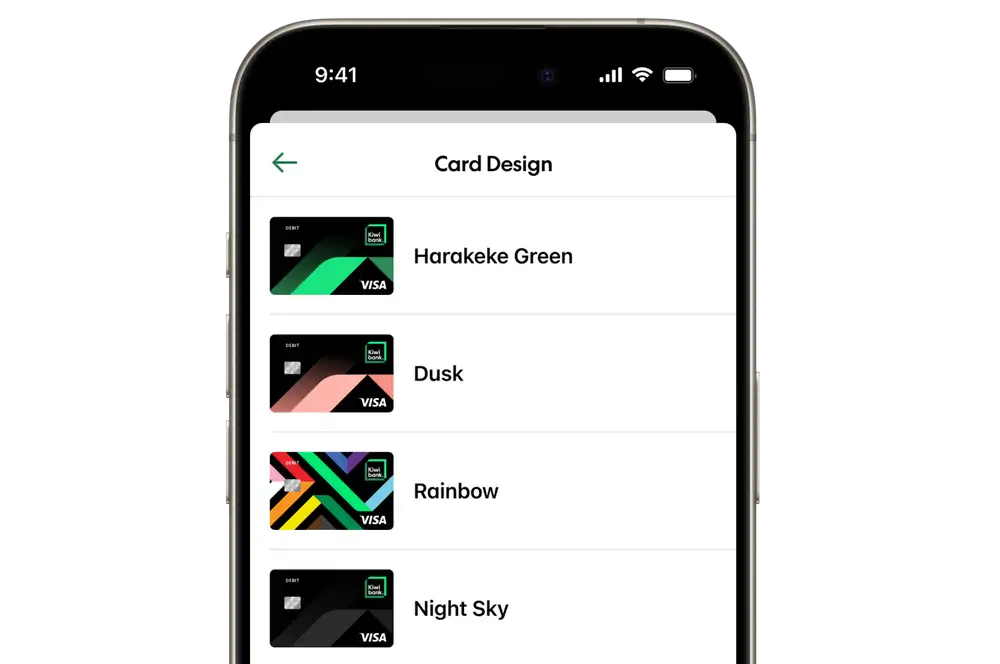
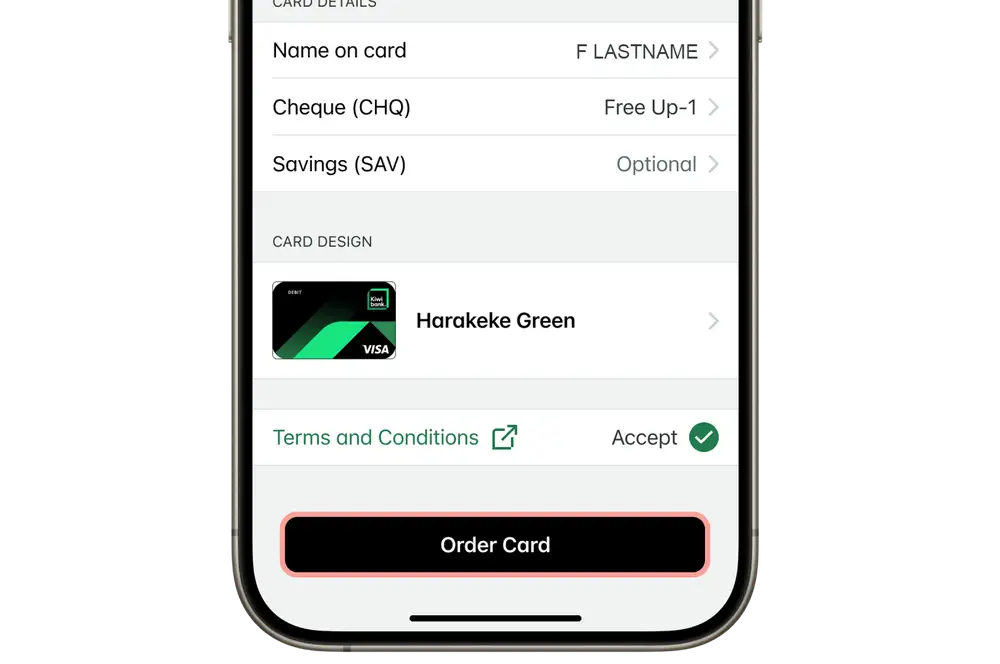
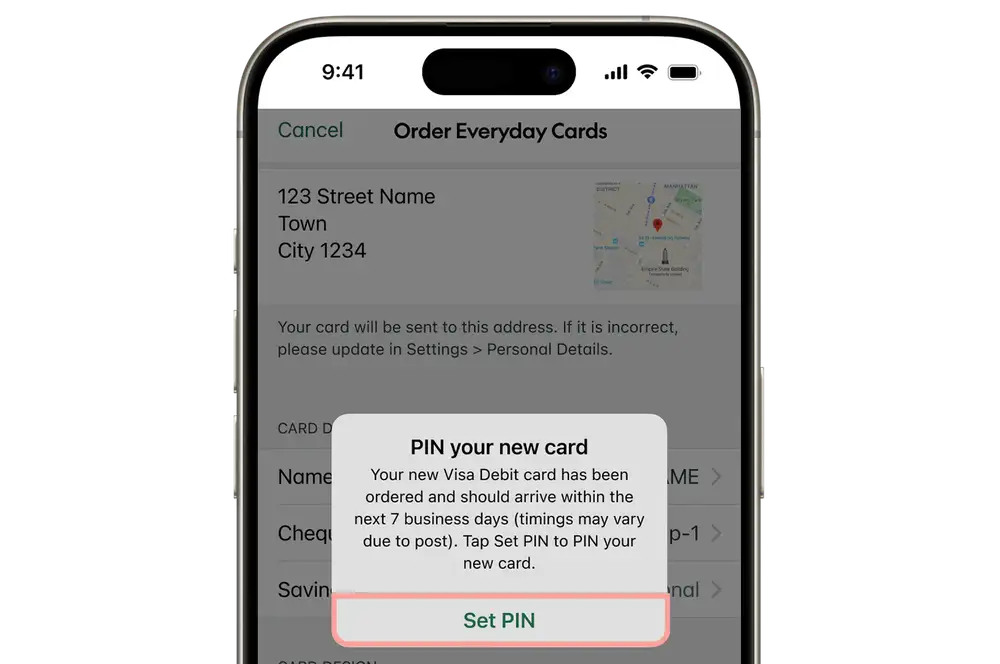
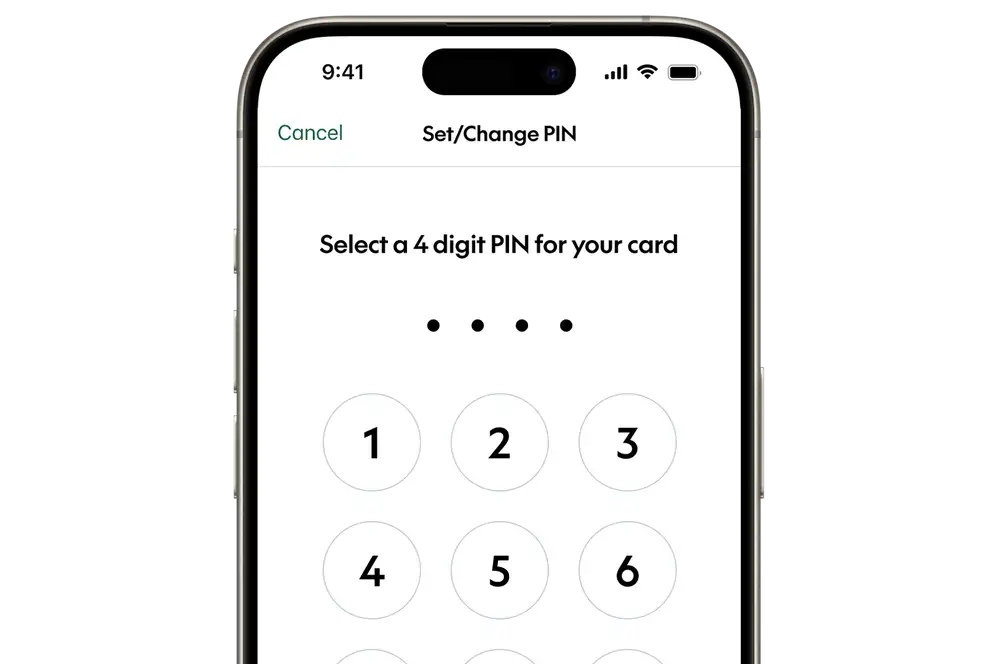
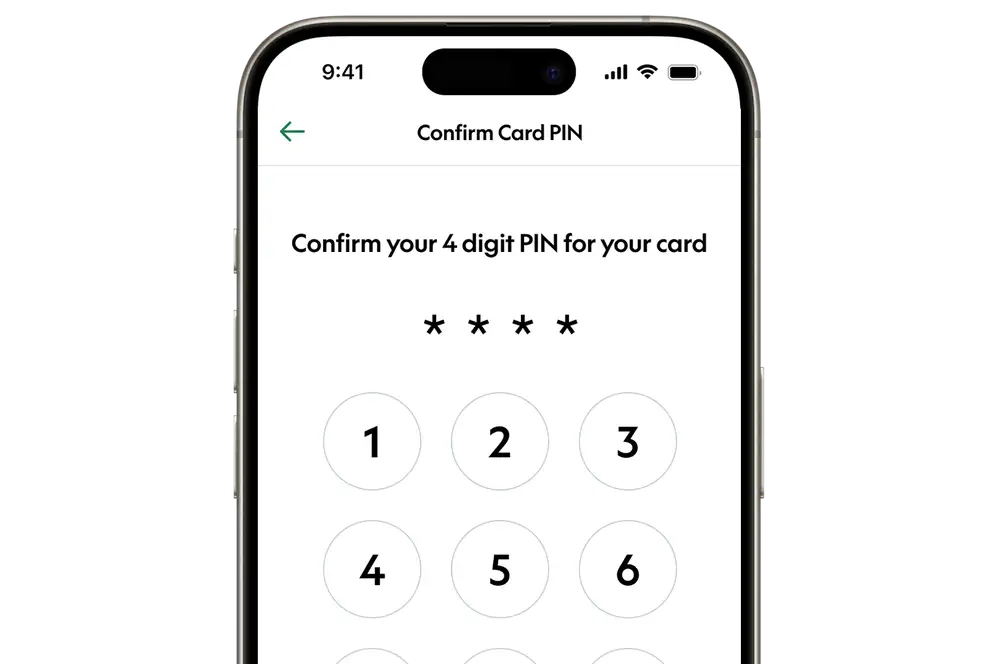
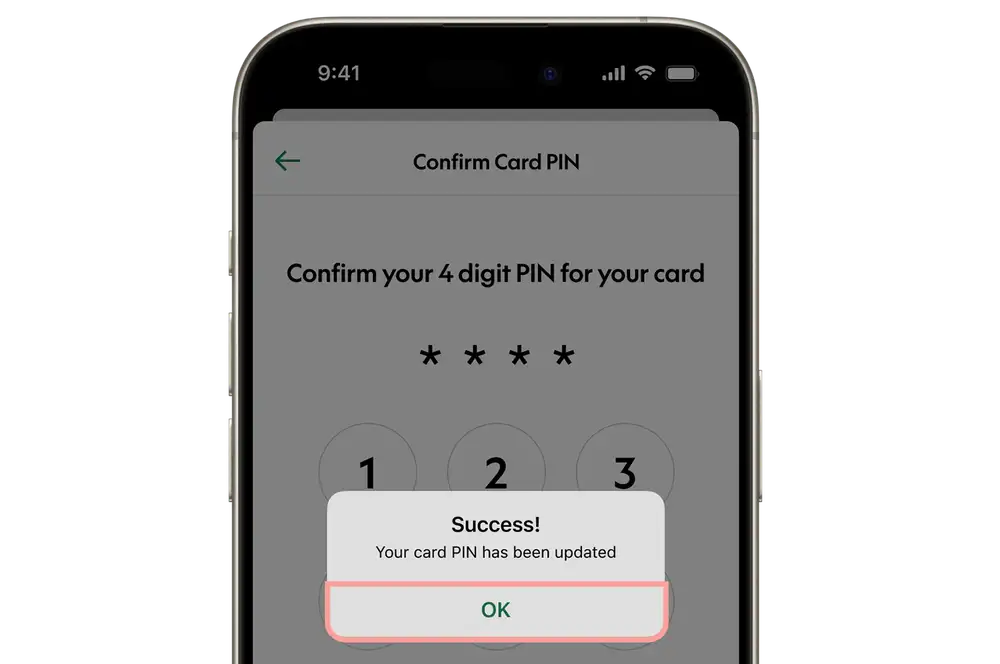
-
Order a Visa Debit Card within internet banking
- Log in to internet banking.
- Click 'Apply & Open' at the top of the screen.
- Choose 'Cards'.
- Select 'Visa Debit Card'.
- Click 'Next'.
- Read through the information and click 'Order now'.
- Complete your card details and choose a card design.
- Click 'Next page'.
- After you've reviewed your details, click 'Submit and PIN my card'.
- Enter your new PIN.
- Click 'Next'.
- Re-enter your new PIN (to confirm it).
- Click 'Confirm'.
Your new Visa Debit Card will be mailed out to you and should arrive within 10 business days (postal times may vary). Apple Pay and Google Pay™ will be available the next working day after you've ordered your new card.
Once you receive your new card, activate your card.
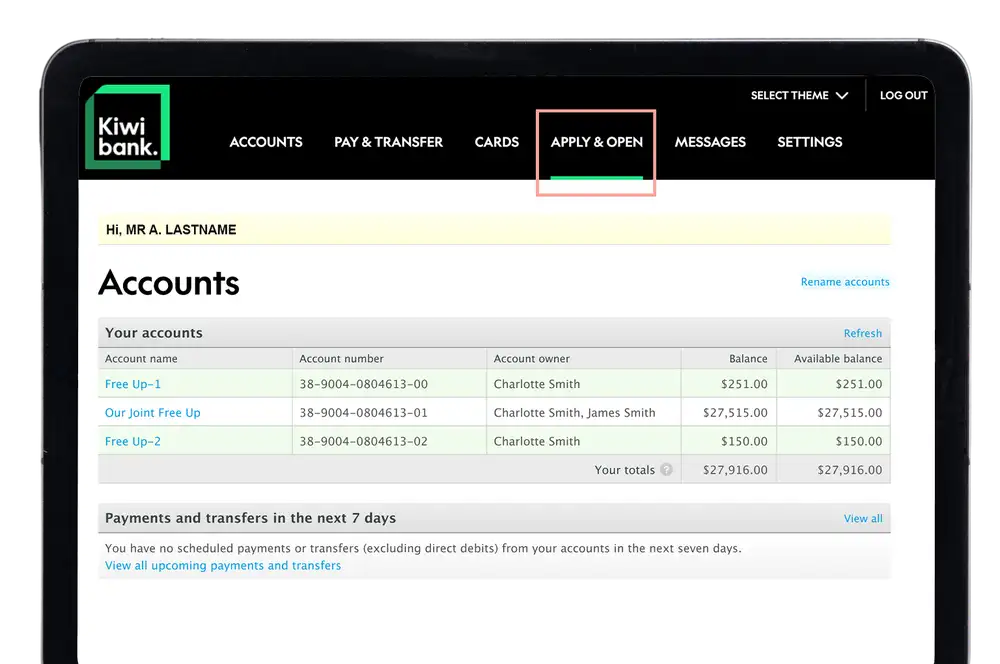
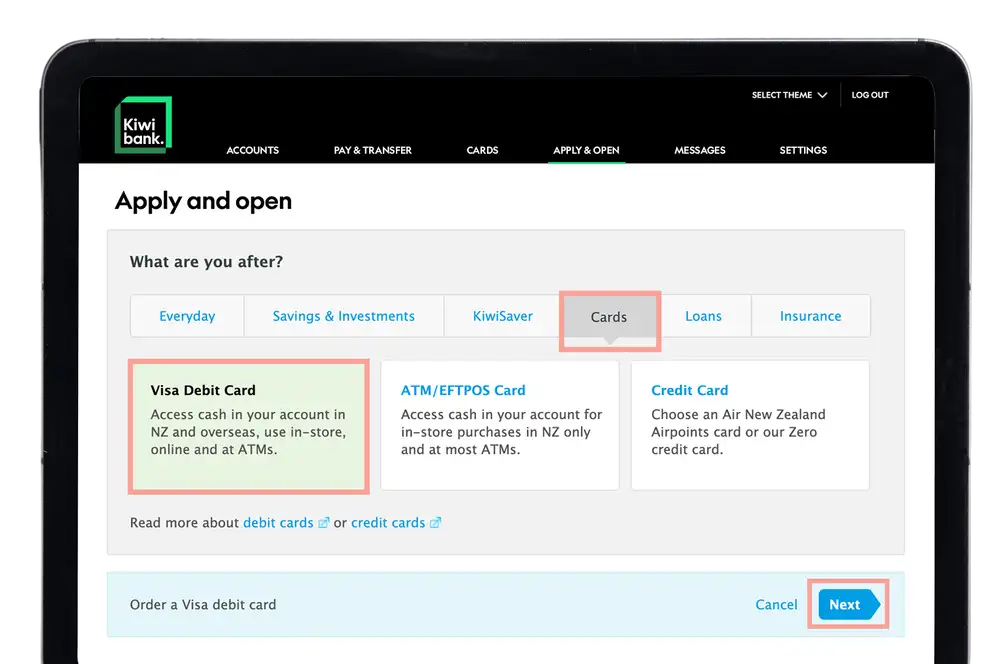
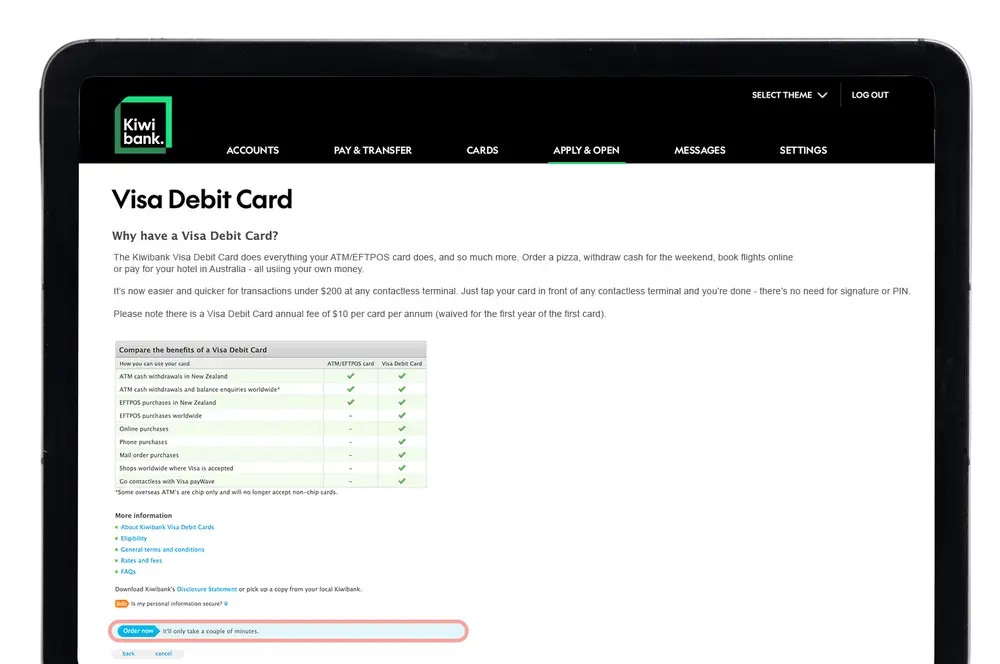
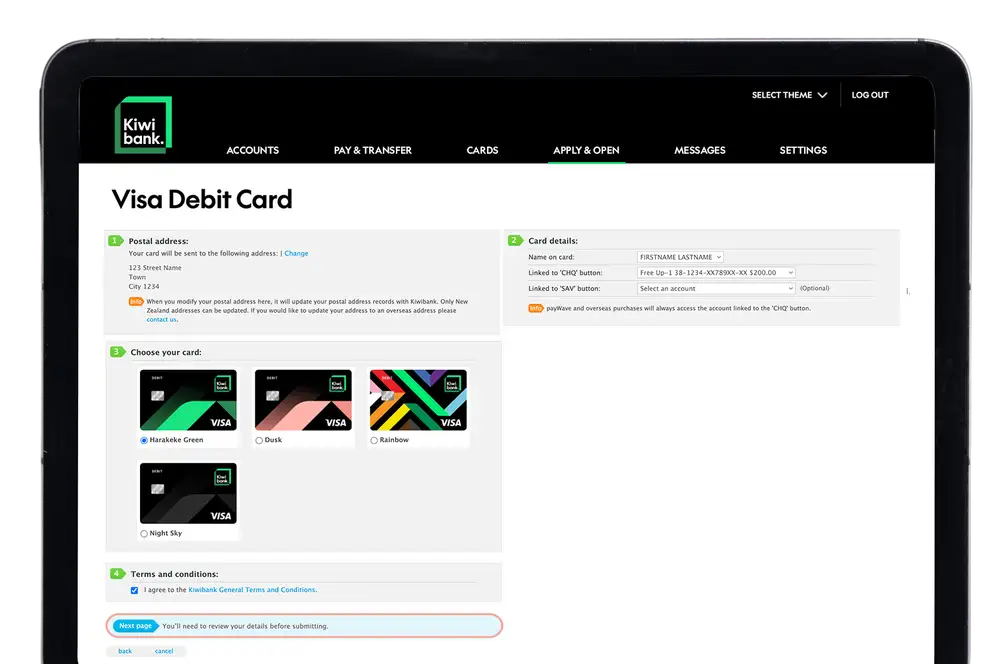
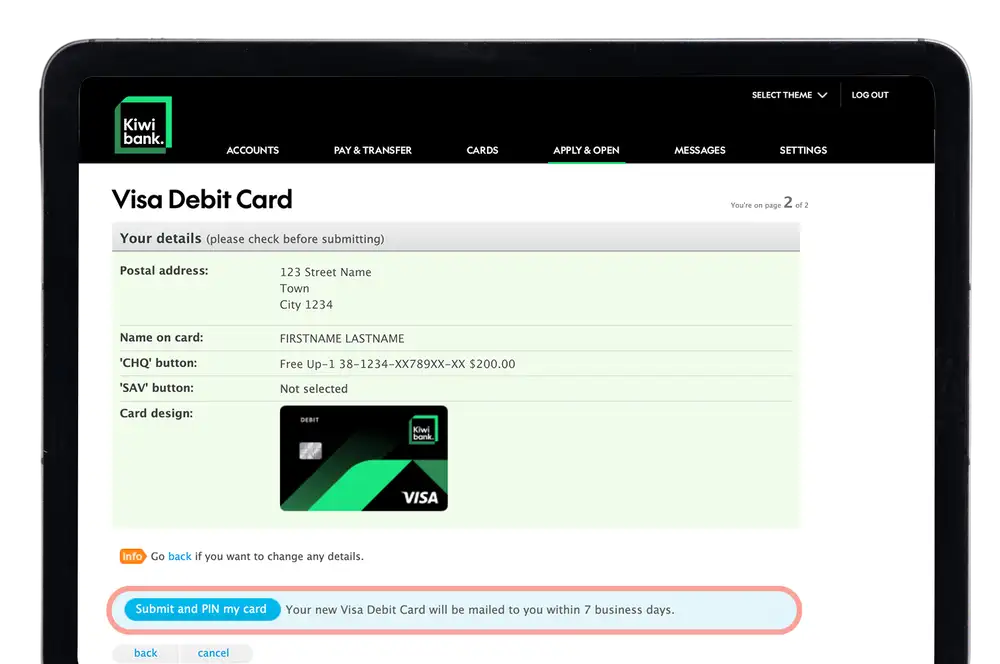
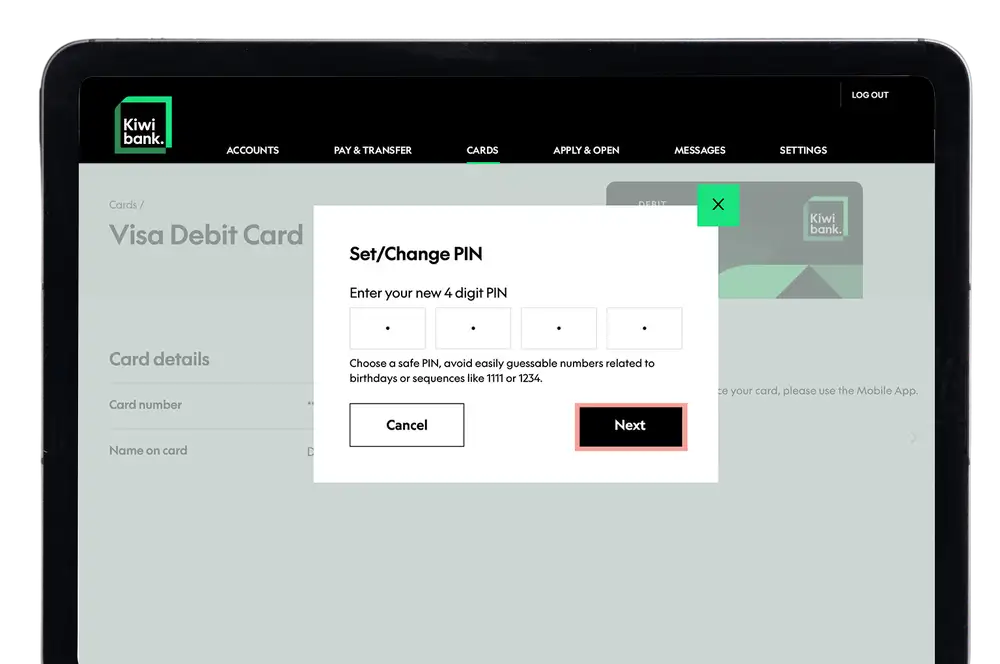
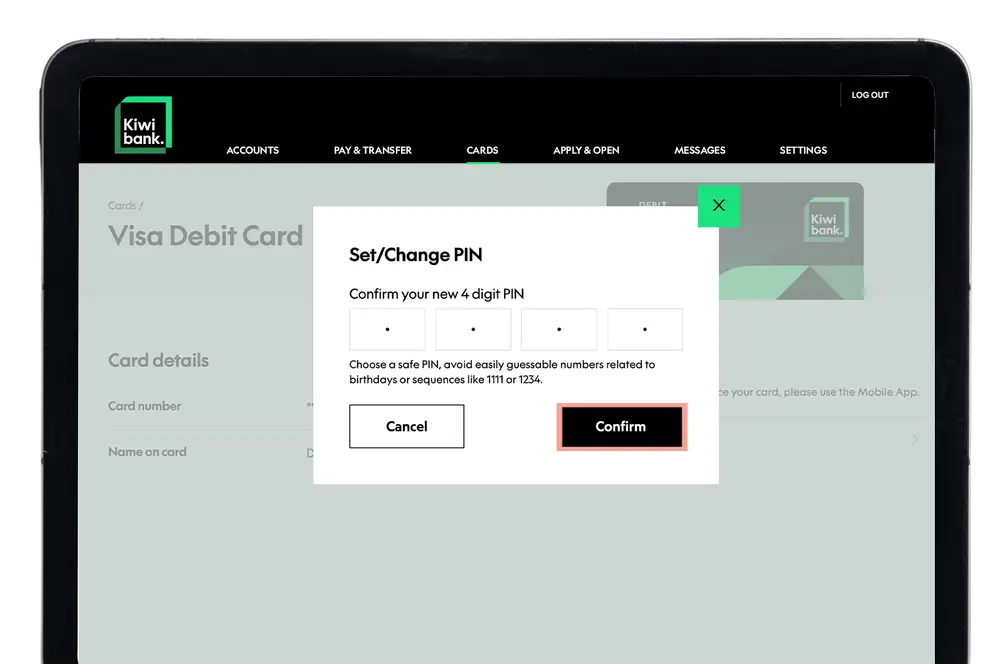
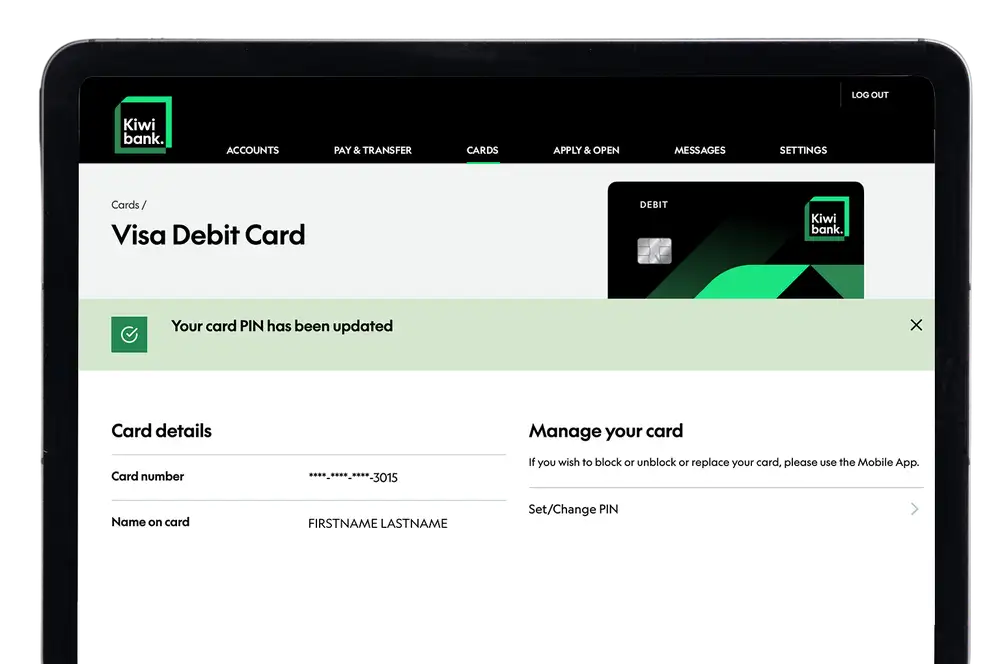
EFTPOS card
-
Order an EFTPOS card within the mobile app
- Log in to the mobile app.
- Tap 'Cards' at the bottom of the screen.
- Select 'Order new everyday card'.
- Tap 'ATM/EFTPOS card'.
- Fill in your details.
- Click 'Order card'.
- Tap 'Set PIN' to load a PIN on your new card.
- Enter your new PIN.
- Re-enter your new PIN (to confirm it).
- Tap 'Ok' to complete your order.
Your new EFTPOS card will be mailed out to you and should arrive within 10 business days (postal times may vary). If you need your card earlier, visit your nearest branch.
Once you receive your new card, activate your card.
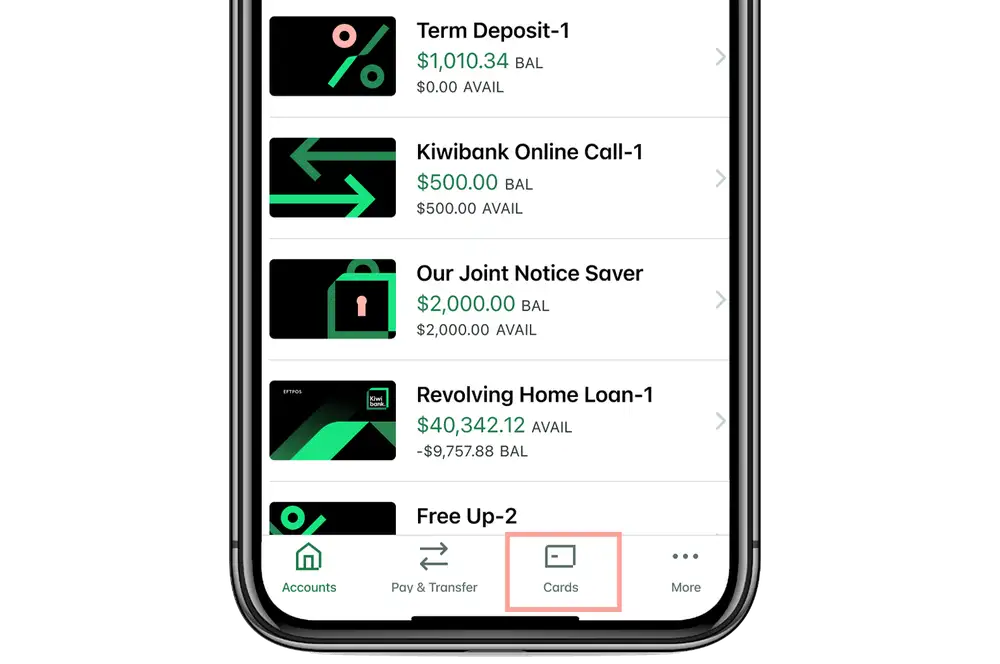
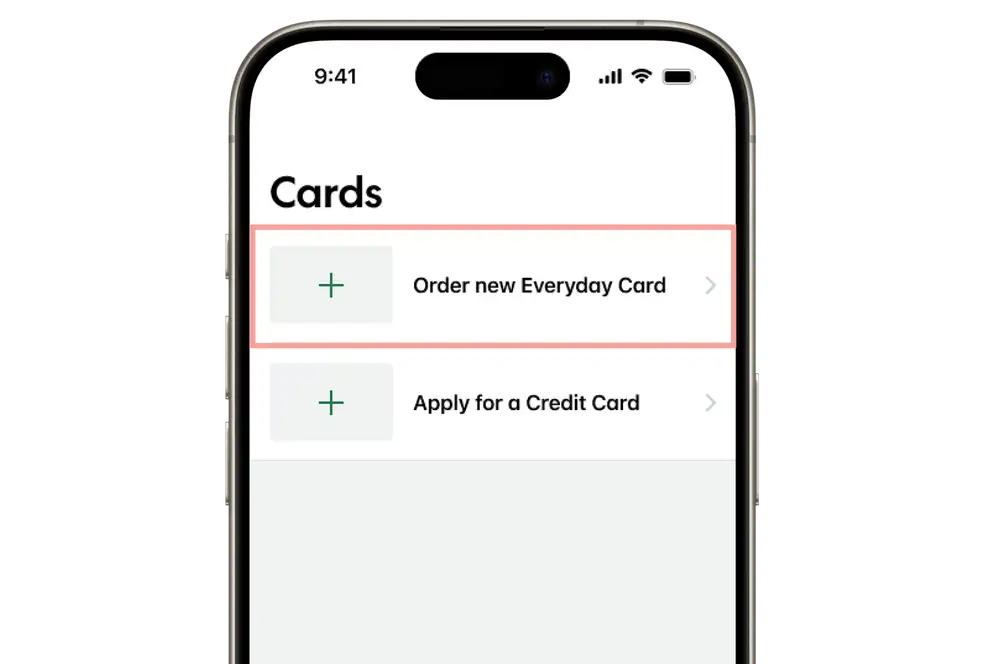
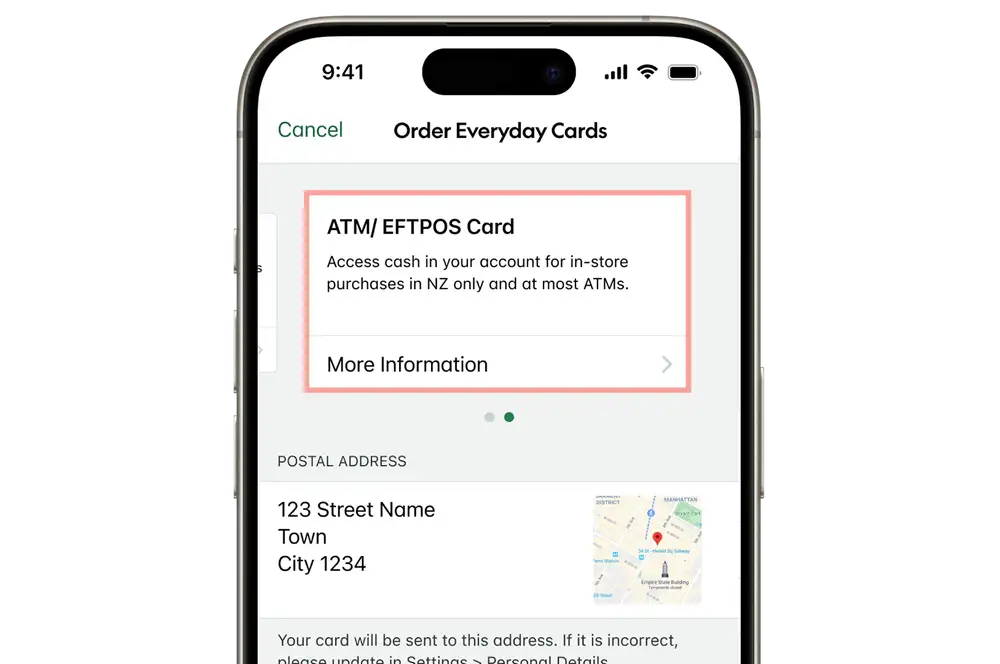
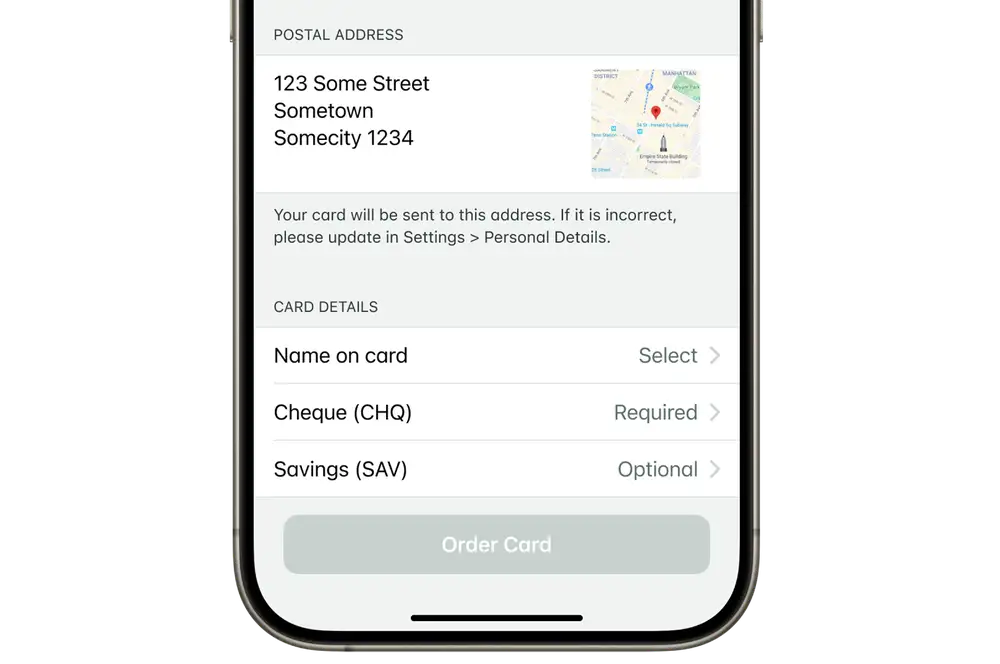
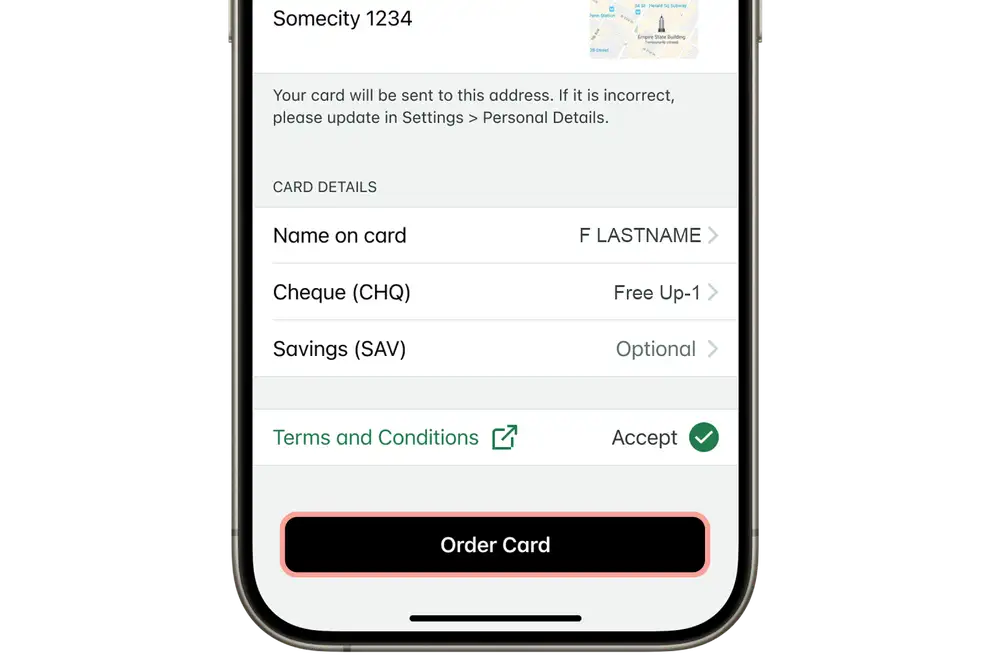
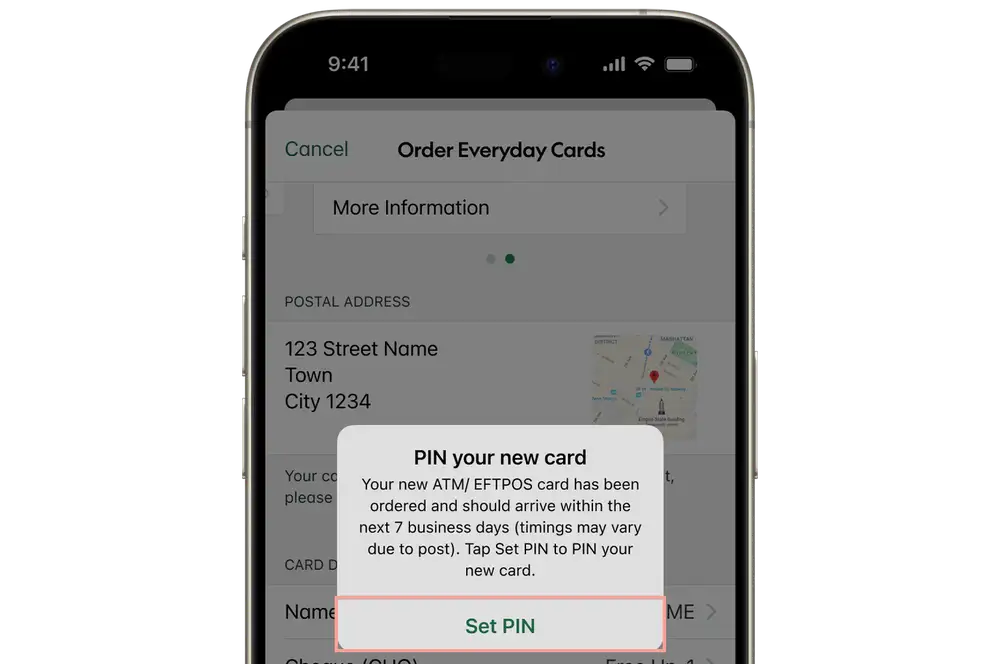
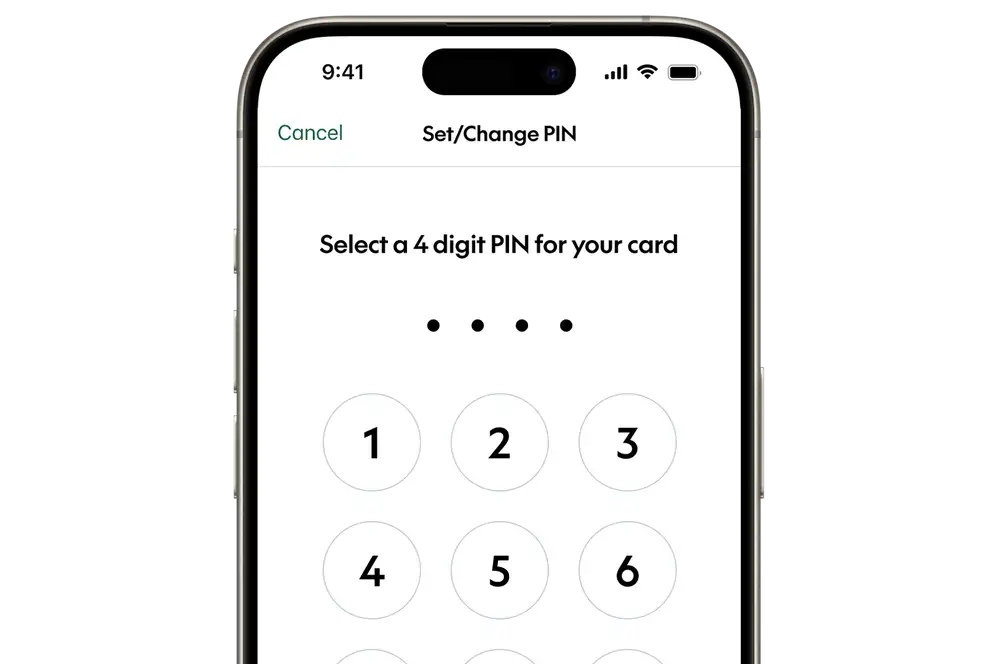
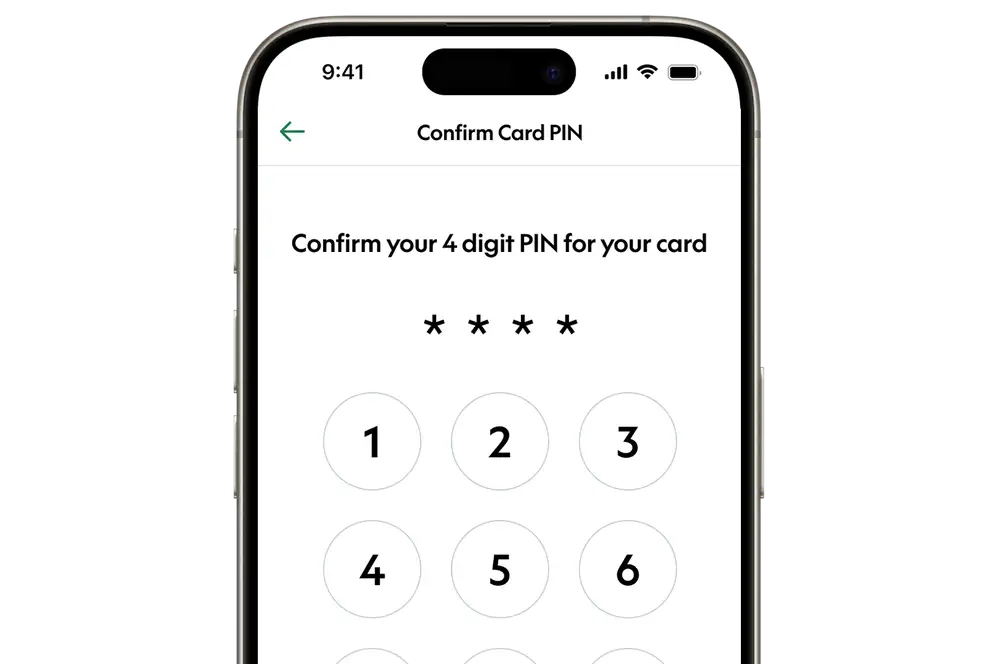
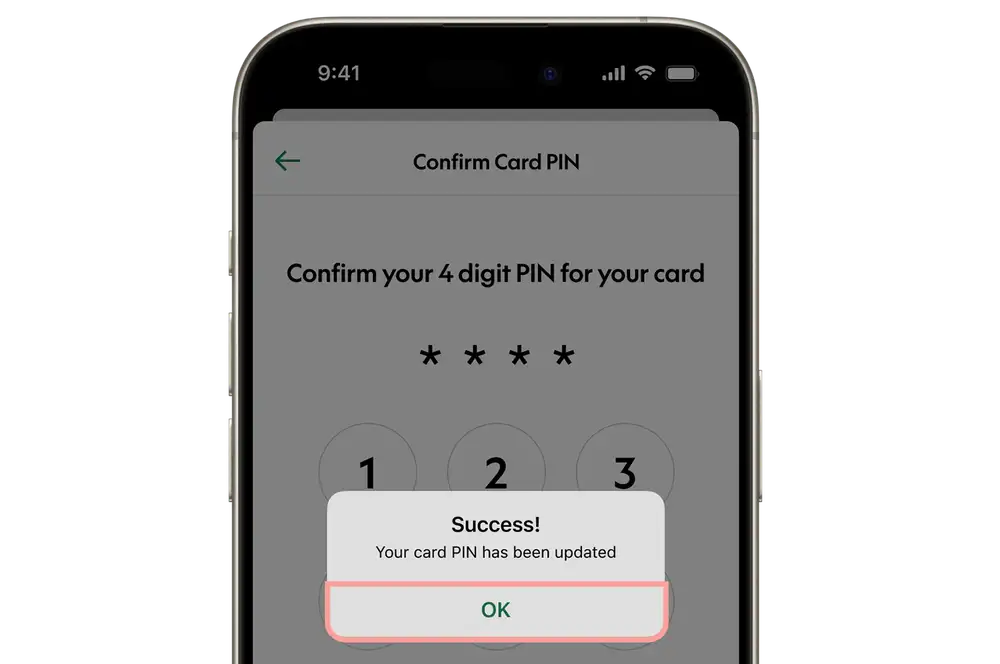
-
Order an EFTPOS card within internet banking
- Log in to internet banking.
- Click 'Apply & Open' at the top of the screen.
- Choose 'Cards'.
- Select the 'ATM/EFTPOS card'.
- Click 'Next'.
- Complete your card details and click 'Next page'.
- After you've reviewed your details, click 'Submit and PIN my card'.
- Enter your new PIN.
- Click 'Next'.
- Re-enter your new PIN (to confirm it).
- Click 'Confirm'.
Your new EFTPOS card will be mailed out to you and should arrive within 10 business days (postal times may vary). If you need your card earlier, visit your nearest branch.
Once you receive your new card, activate your card.
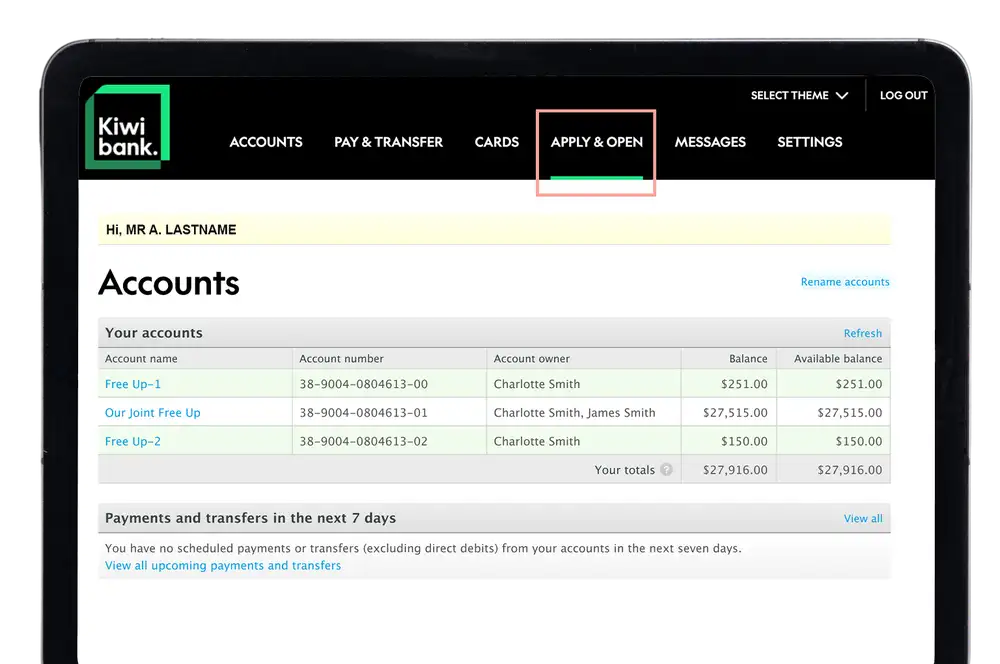
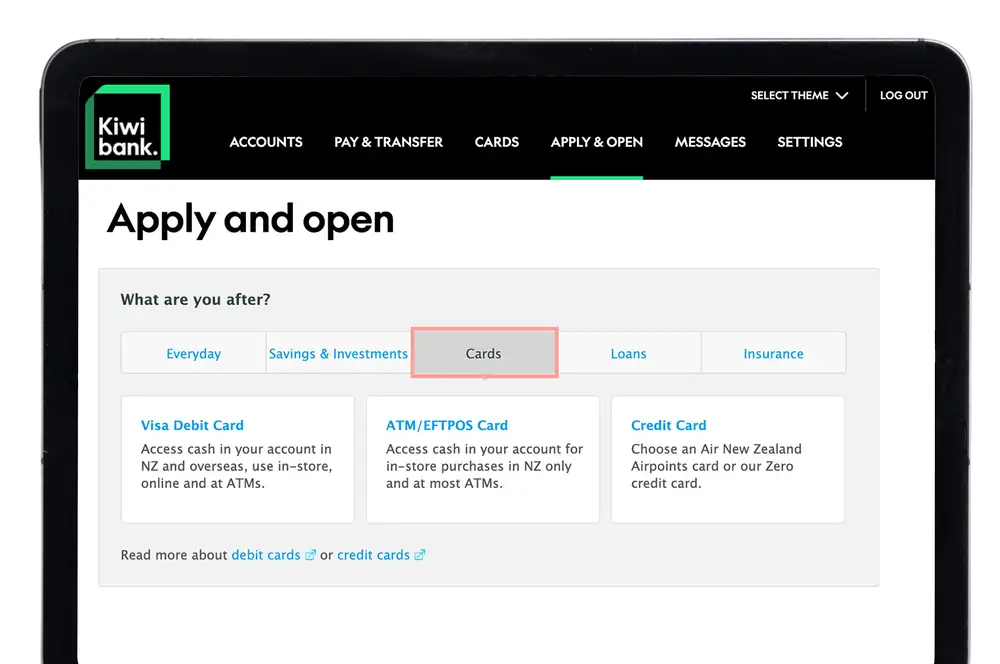
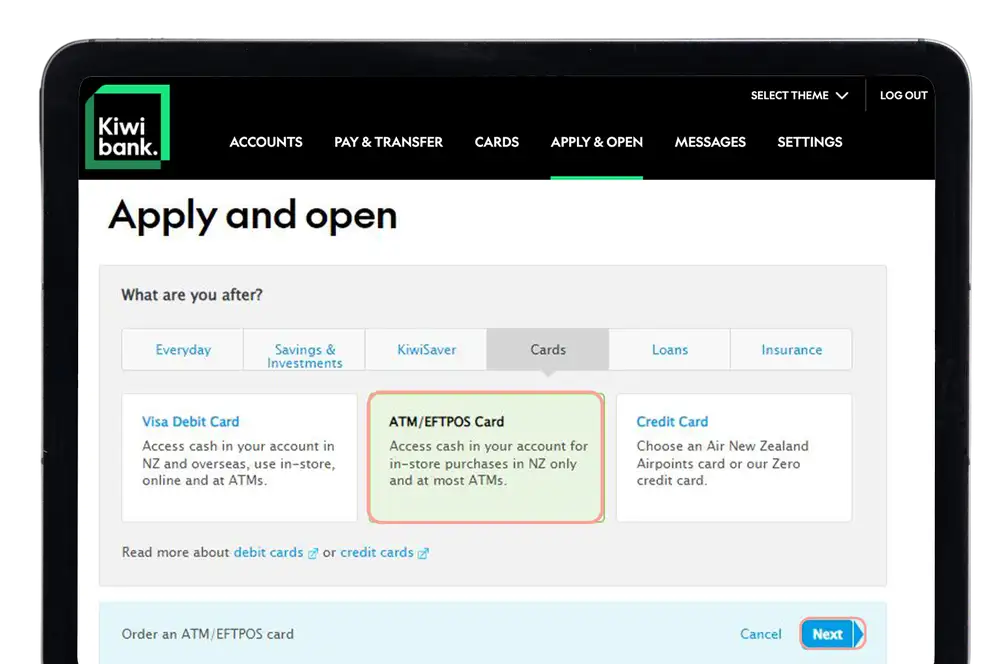
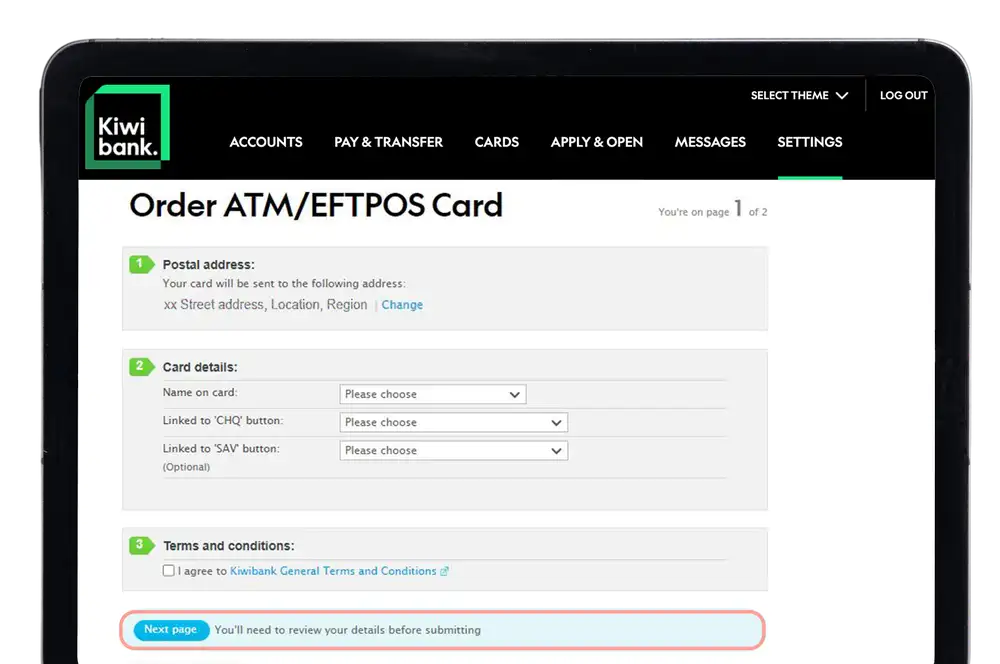
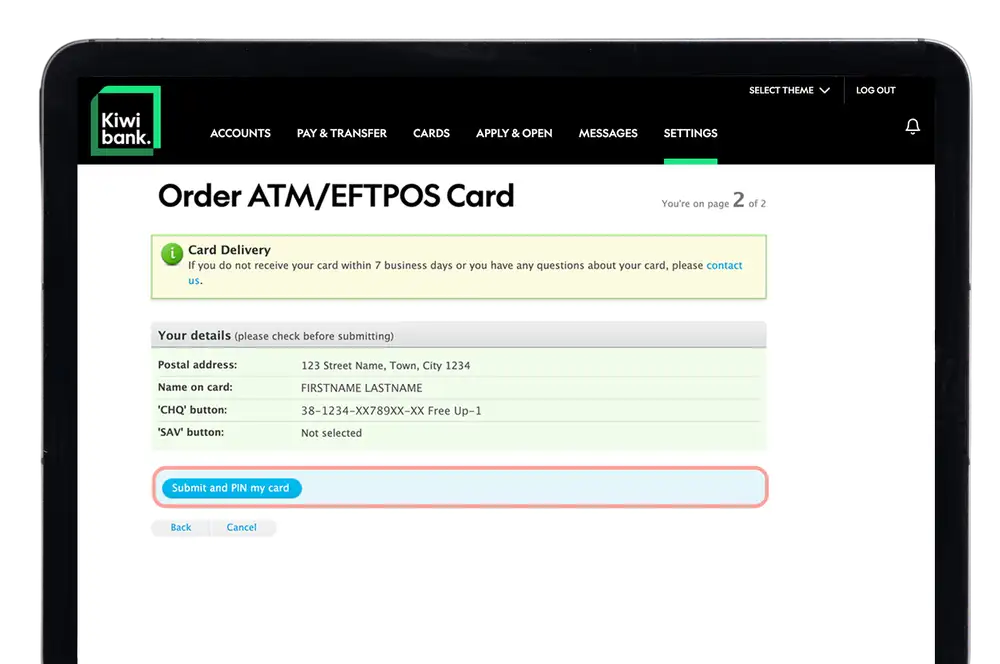
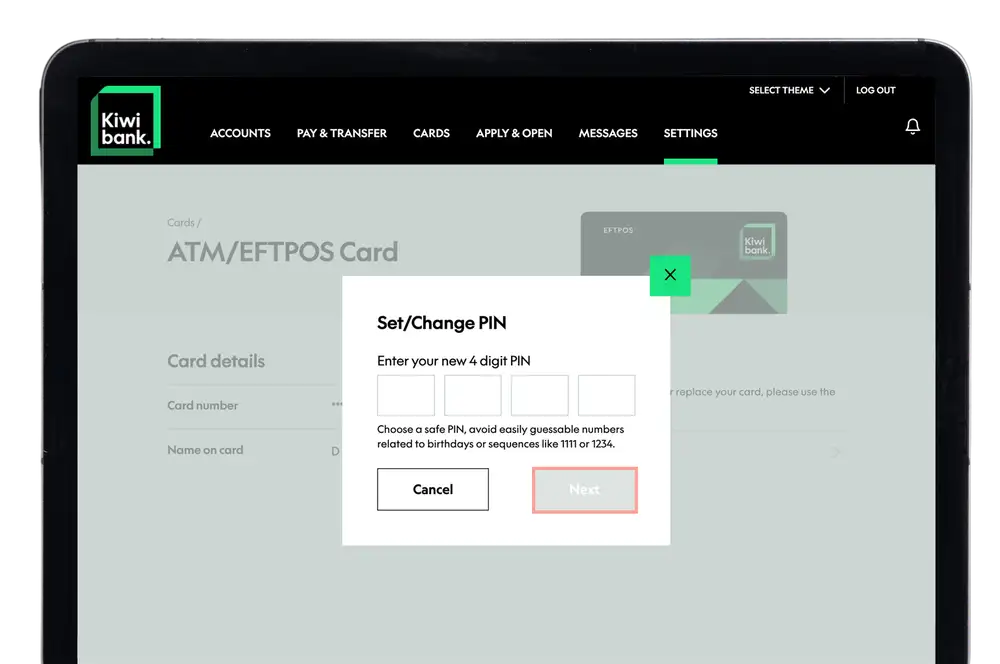
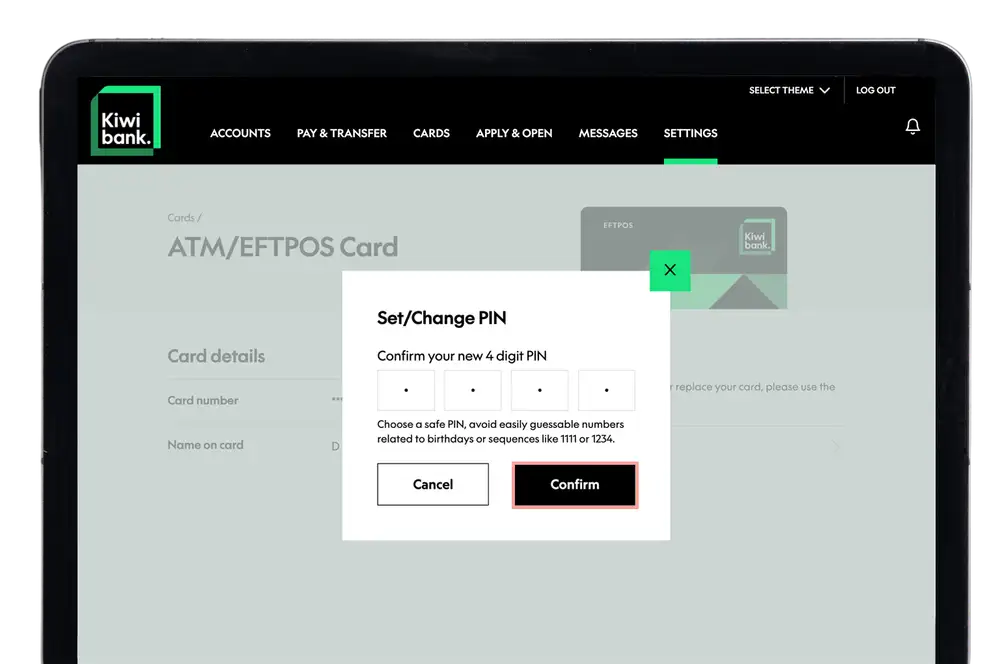
Credit card
Apply for a credit card online
- Log in to the mobile app or internet banking.
- Select 'Cards'.
- Select 'Apply for a credit card'.
- After you check your contact details are correct, select 'Continue'.
- Below the card you want to apply for, select 'Apply now'.
- Complete the application form online.
Once you submit the form, we'll process your application and send you an email to let you know if we need anything further to finalise your application.
If approved, you'll receive your new card in the mail within 10 working days (postal times may vary). Once received, activate your card.
Read more about applying for a credit card.
Is your postal address up to date?
Ensure we send your new card to the correct address by checking that your postal address is up to date.

