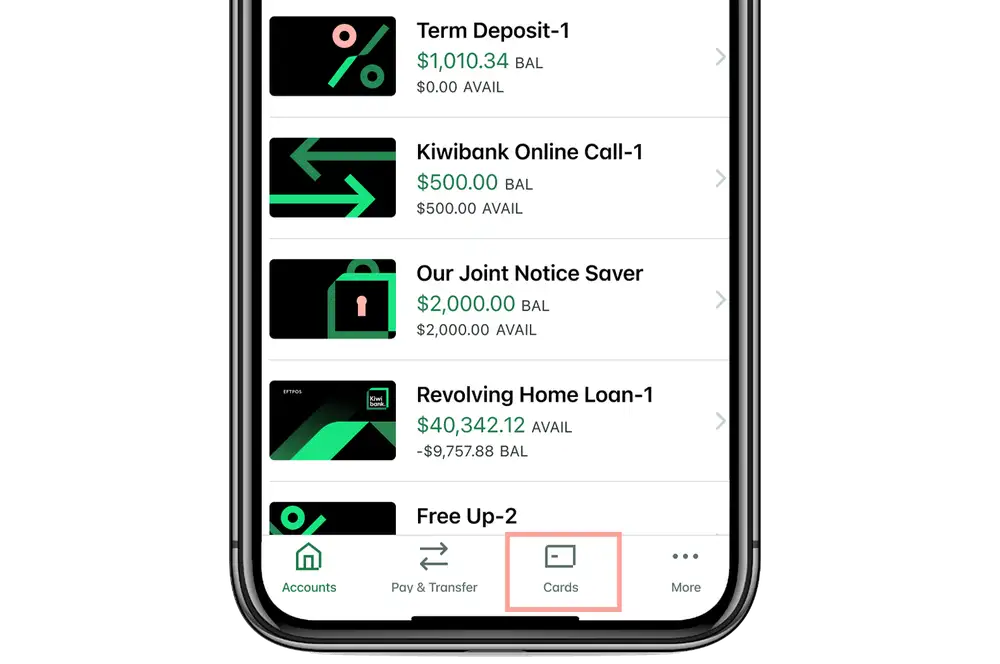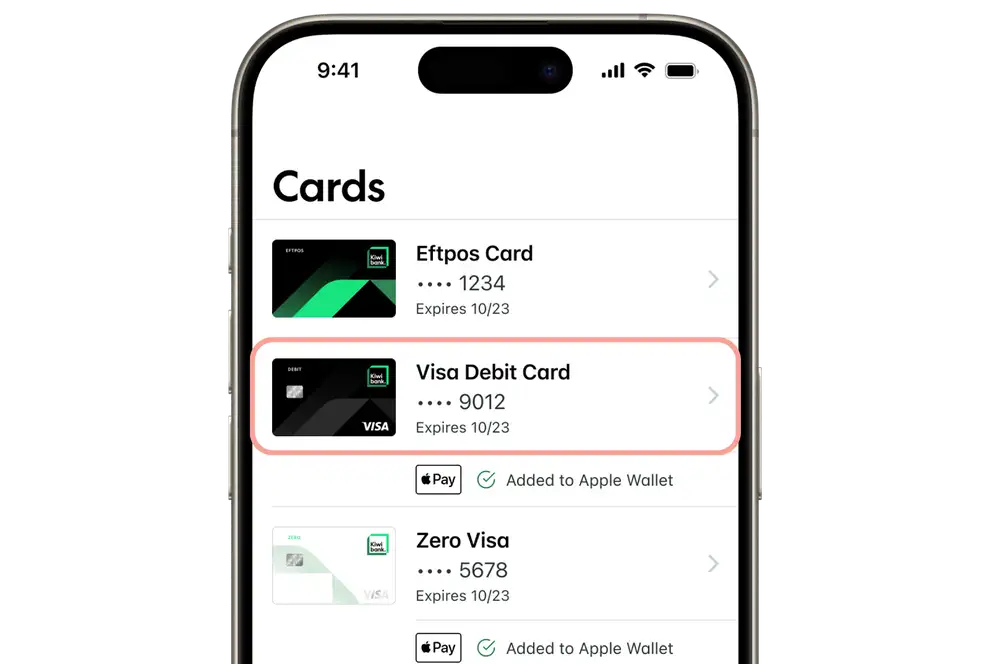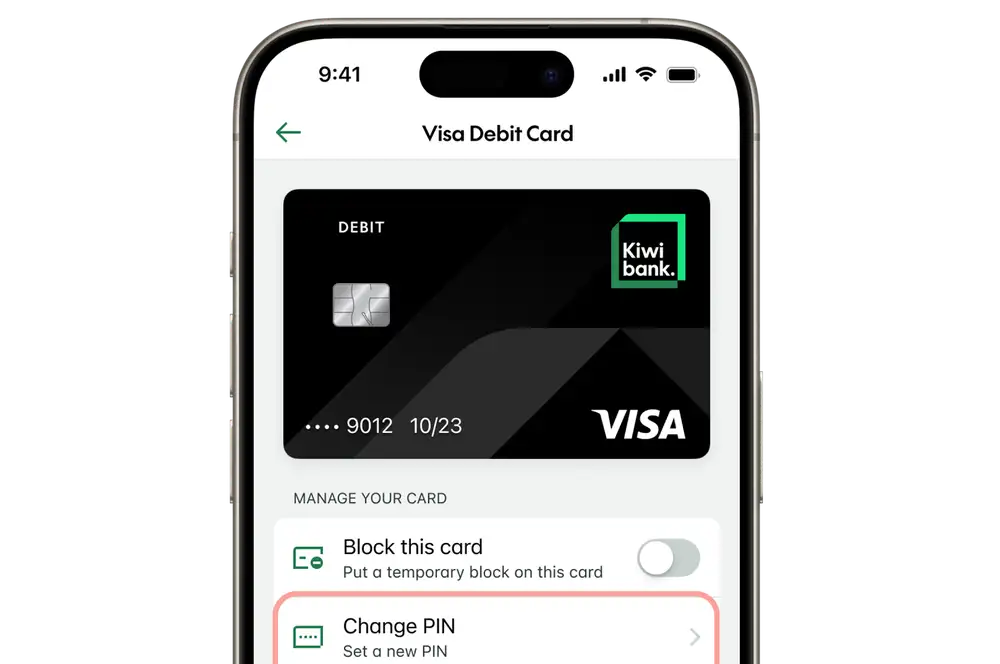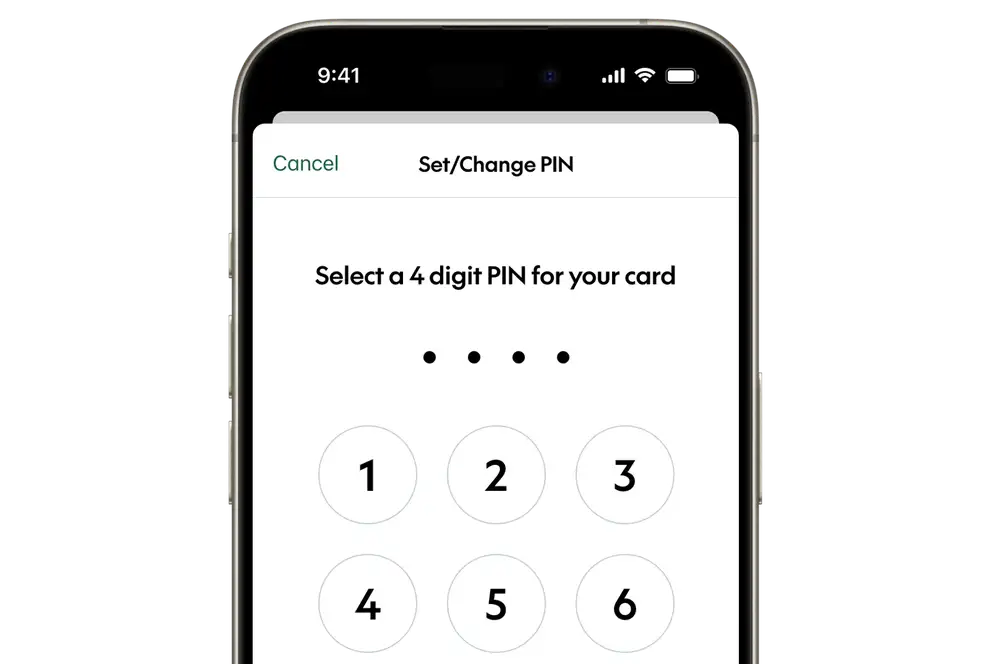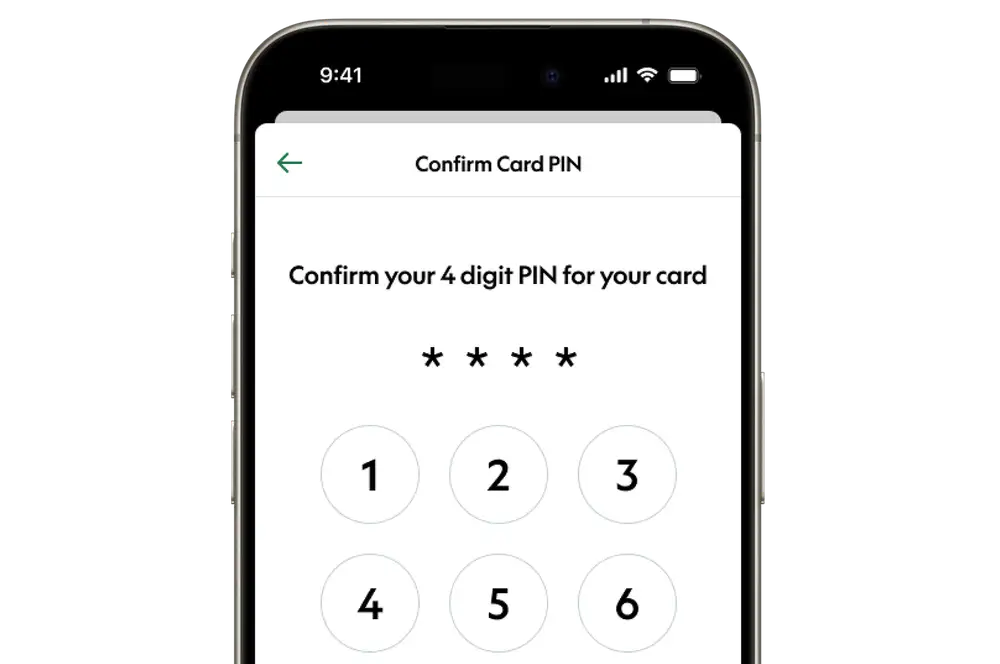-
1
Set or change your PIN online
- Log in to the mobile app or internet banking.
- Select 'Cards'.
- Choose the card you want to set or change the PIN on.
- Select 'Set/Change PIN'.
- Enter your new PIN.
- Re-enter your new PIN (to confirm it).
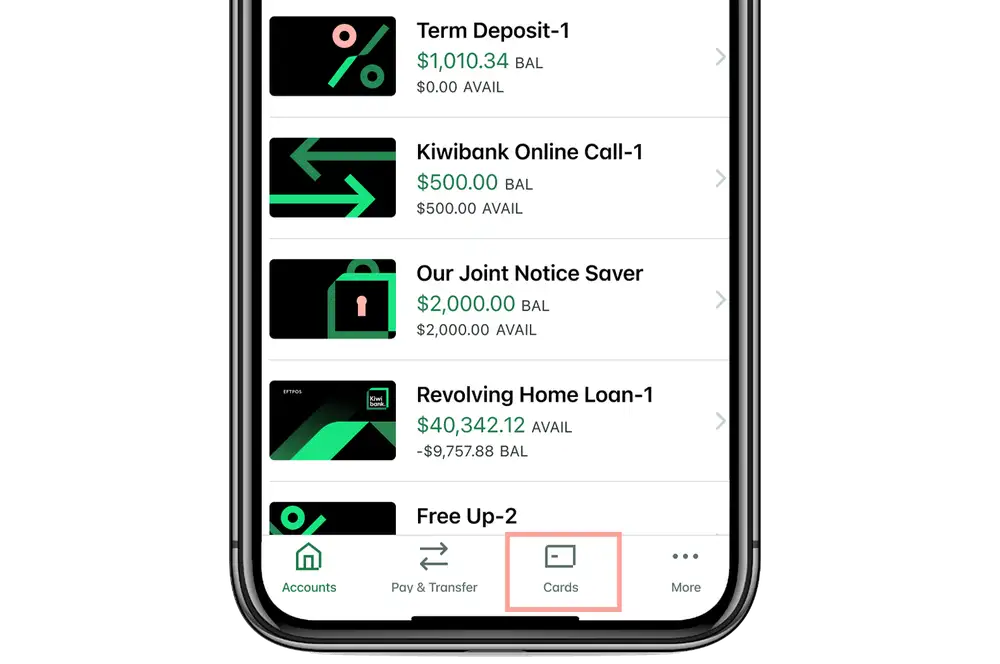
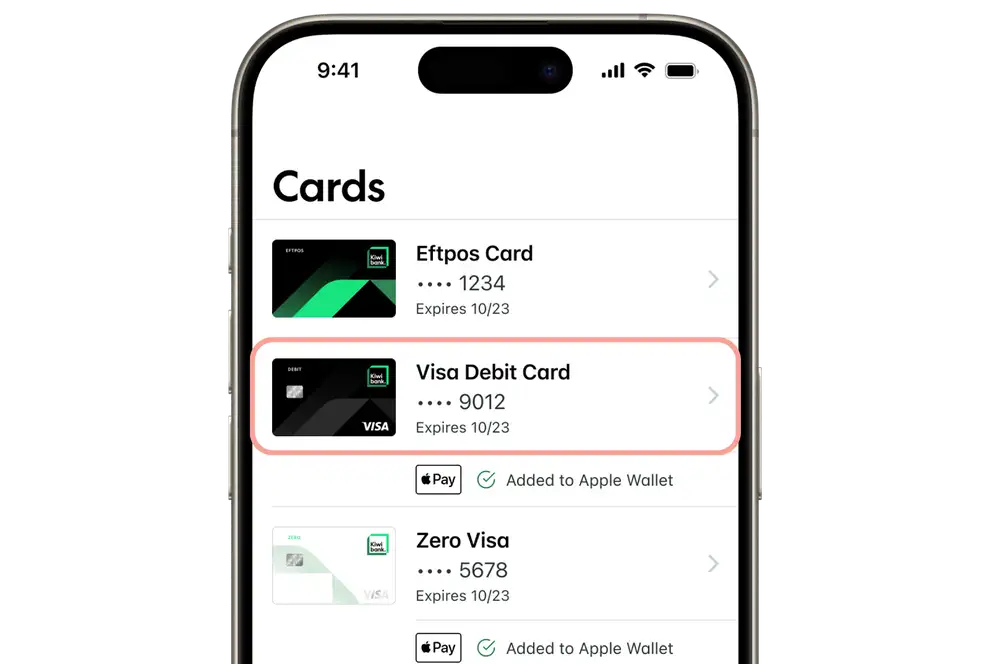
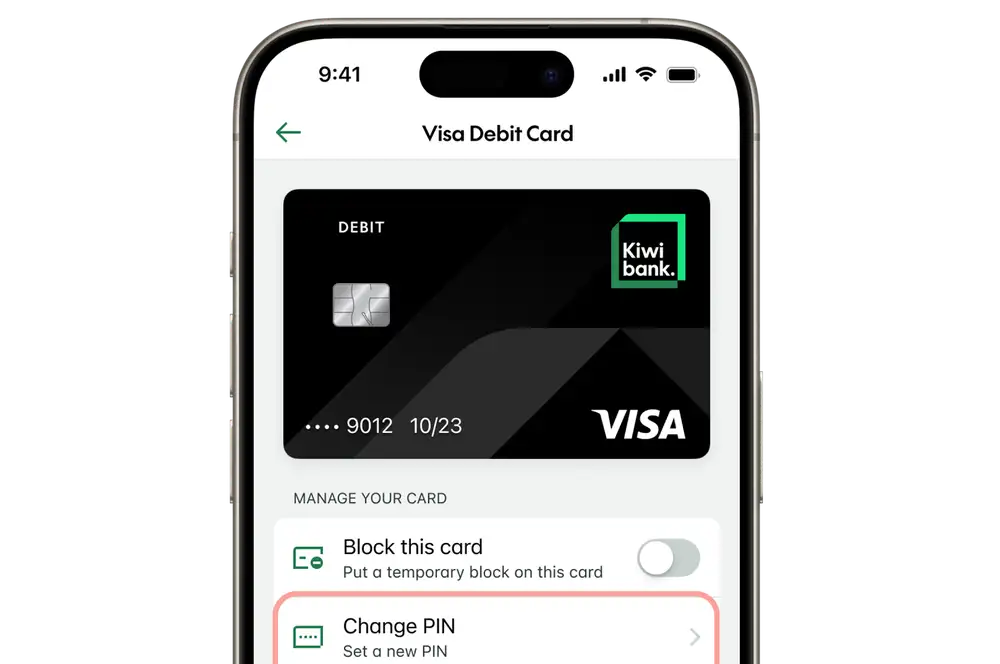
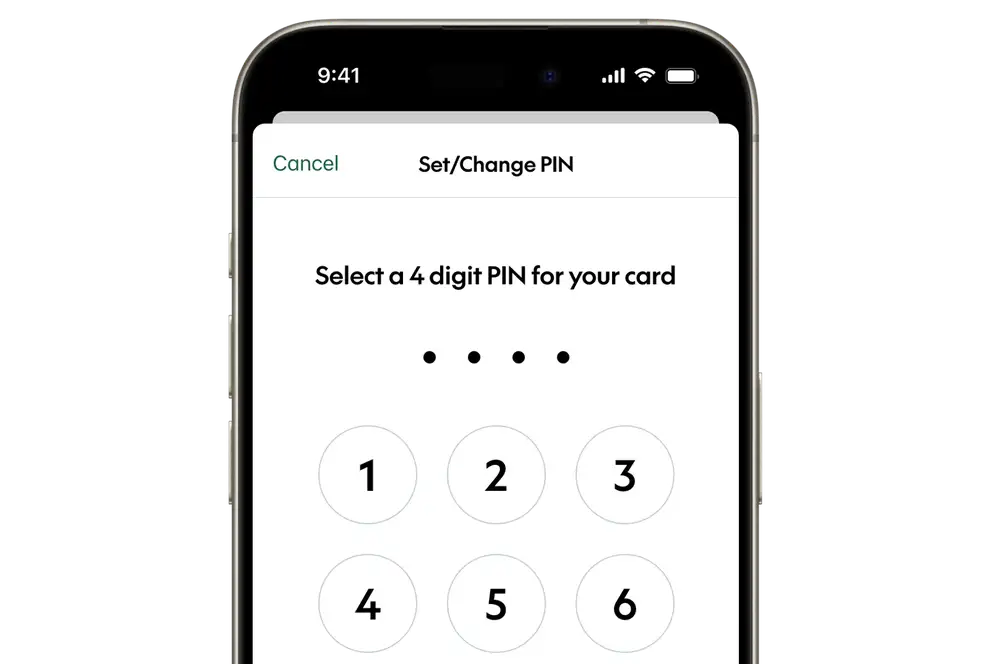
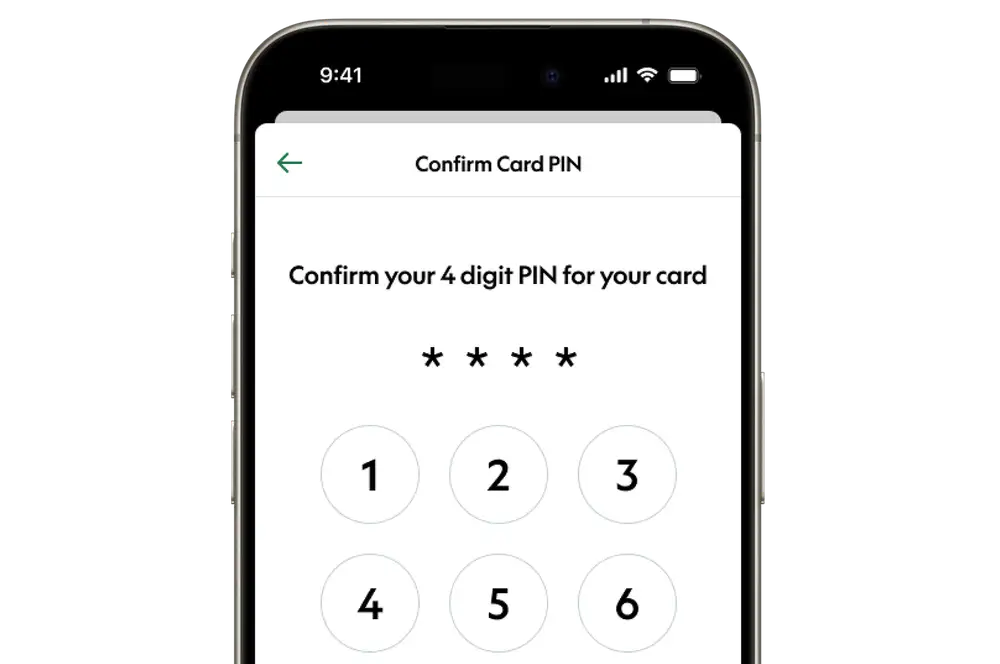
To get the best experience on Kiwibank.co.nz, please use a supported browser.
We're seeing a rise in scams, including emails and phone calls pretending to be from Kiwibank and other reputable businesses. See latest scams.
Here's how to set or change a PIN on any Kiwibank card (credit card, Visa Debit or EFTPOS card).