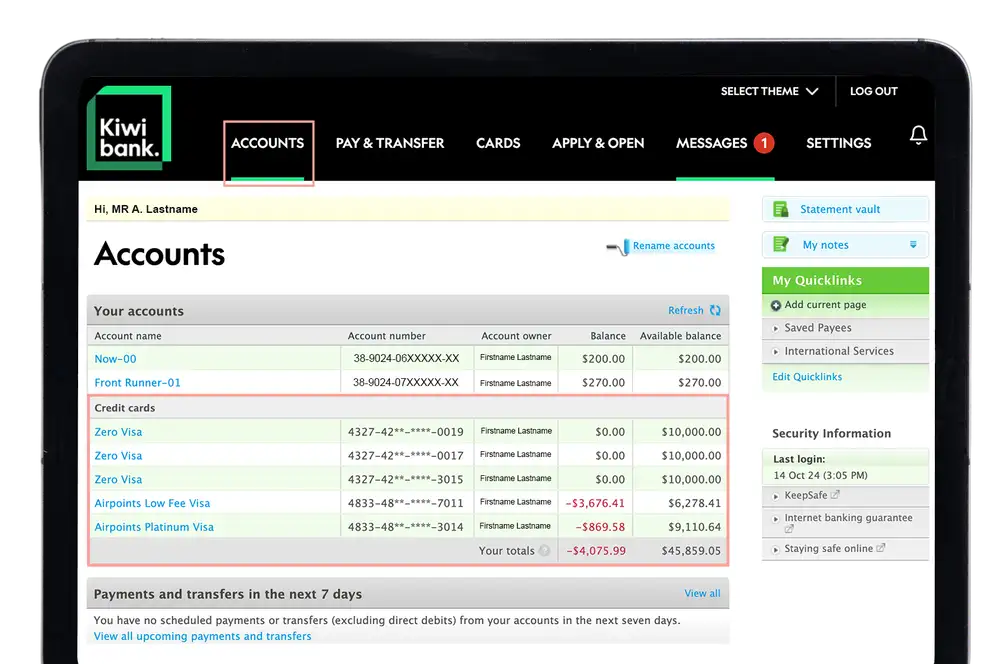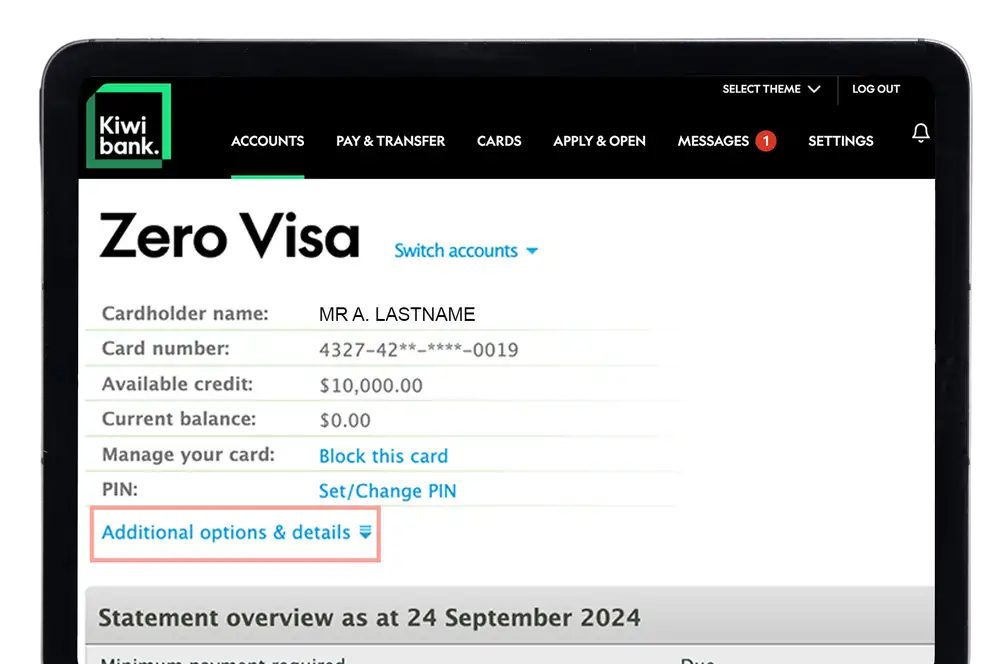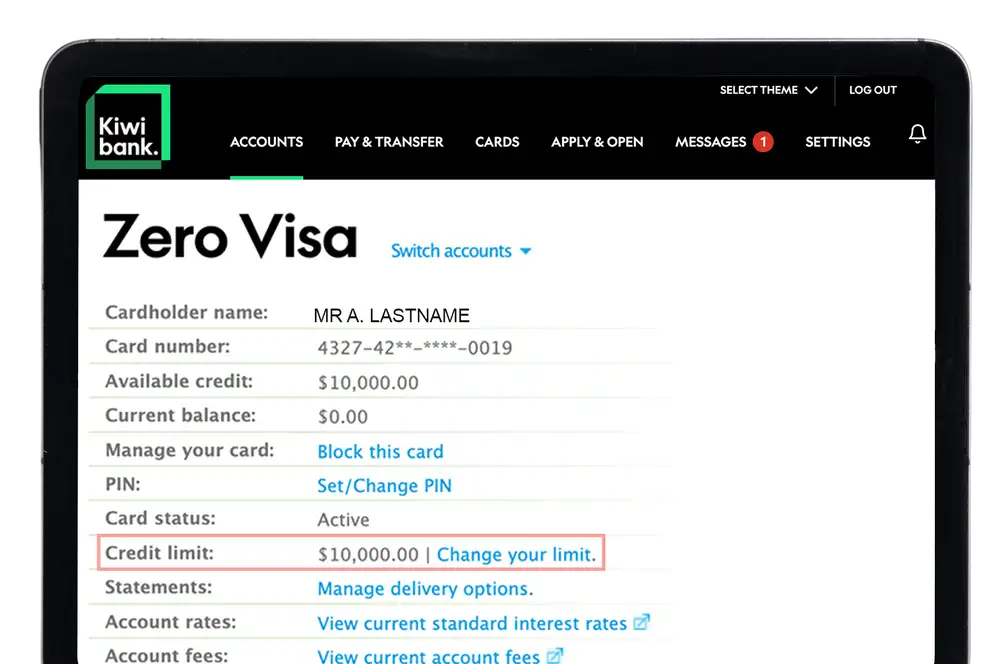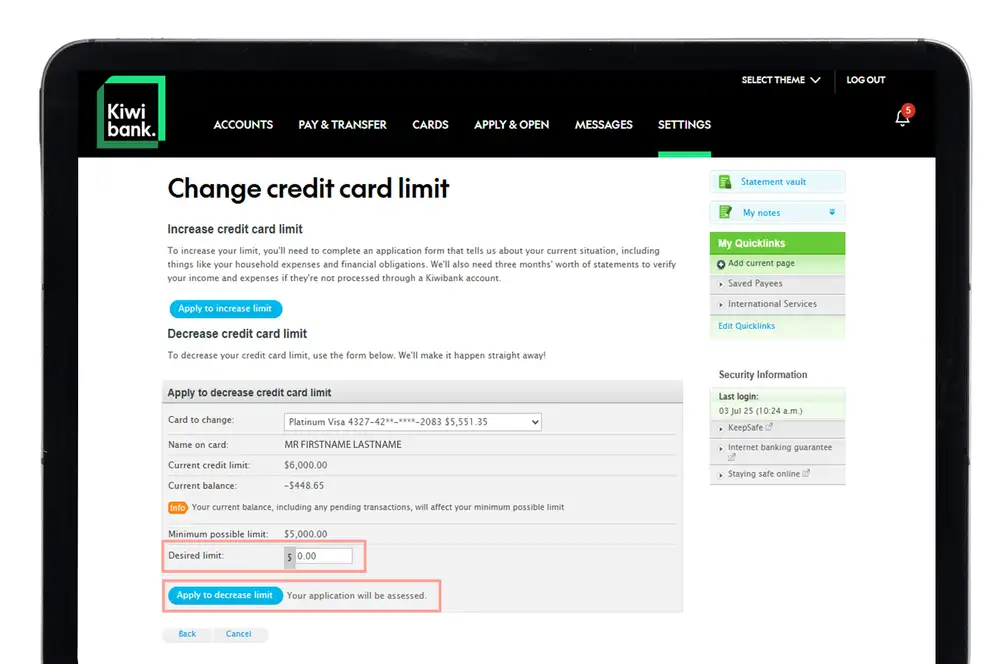Request to increase your credit card limit
To change your credit card limit you'll need to complete an application form. For this you'll need:
- Your Kiwibank access number
- Kiwibank Credit Card number
- Three months' worth of bank statements if your income isn't paid into an account with us
Once you've gathered this information:
- Fill in our credit card limit increase application form
- Email the completed form to applications@kiwibank.co.nz
-
Decrease your credit card limit
You can decrease your credit card limit within internet banking. Please note that once you decrease your limit you'll need to complete an application form to increase it, even if you're requesting it back to the original limit.
- Log in to internet banking.
- Click 'Accounts' at the top of the screen.
- Select the credit card you'd like to decrease your credit limit.
- Click 'Additional options & details'.
- Select 'Change your limit'.
- Enter your desired limit amount.
- Click 'Apply to decrease limit'.