Mobile app
-
Verify within the mobile app
After you've added a new or updated your mobile number, you'll need to verify it.
- Log in to our mobile app.
- Tap 'More' at the bottom of your screen.
- Select 'Settings'.
- Go to 'Security'.
- Tap 'Verify mobile'.
- Answer your KeepSafe question.
- Tap 'Continue'.
- Enter your New Zealand mobile number.
- Tap 'Verify mobile'.
- Enter the SMS one-time PIN sent to your New Zealand mobile number.
- Tap 'Verify'.
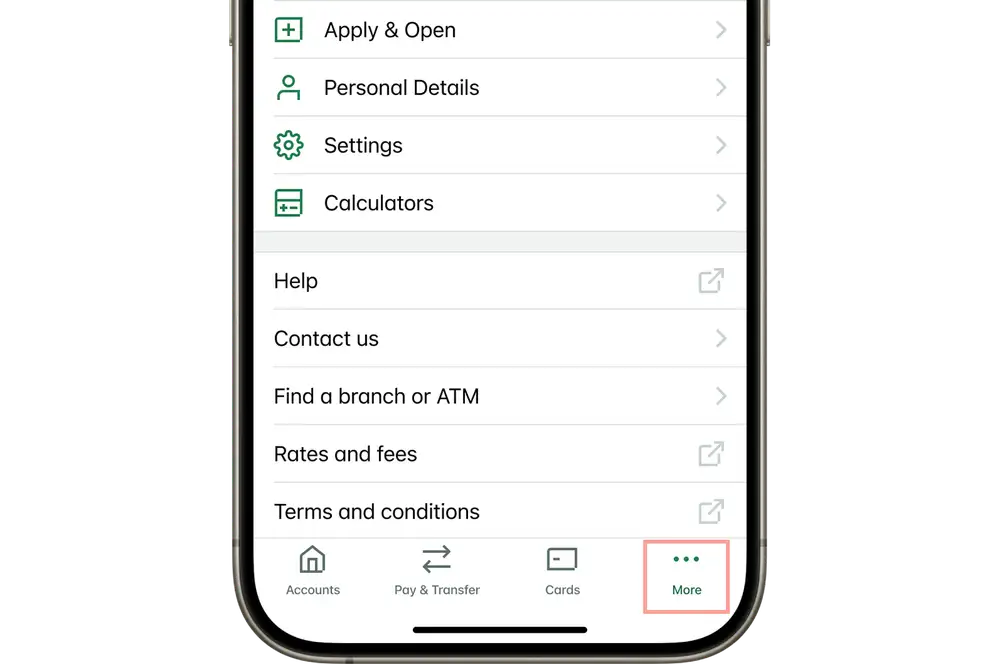
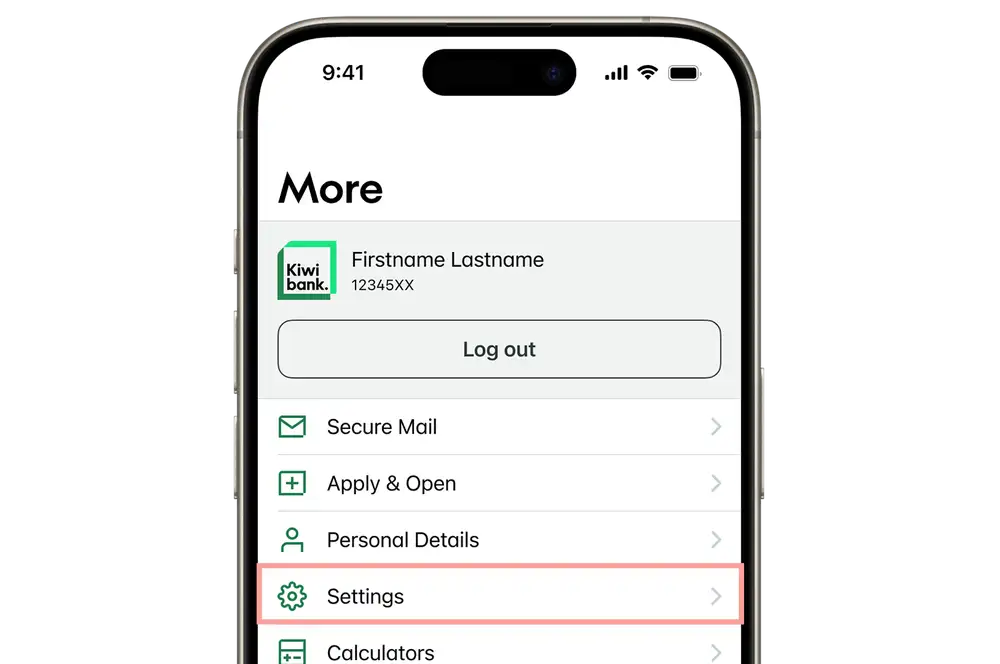
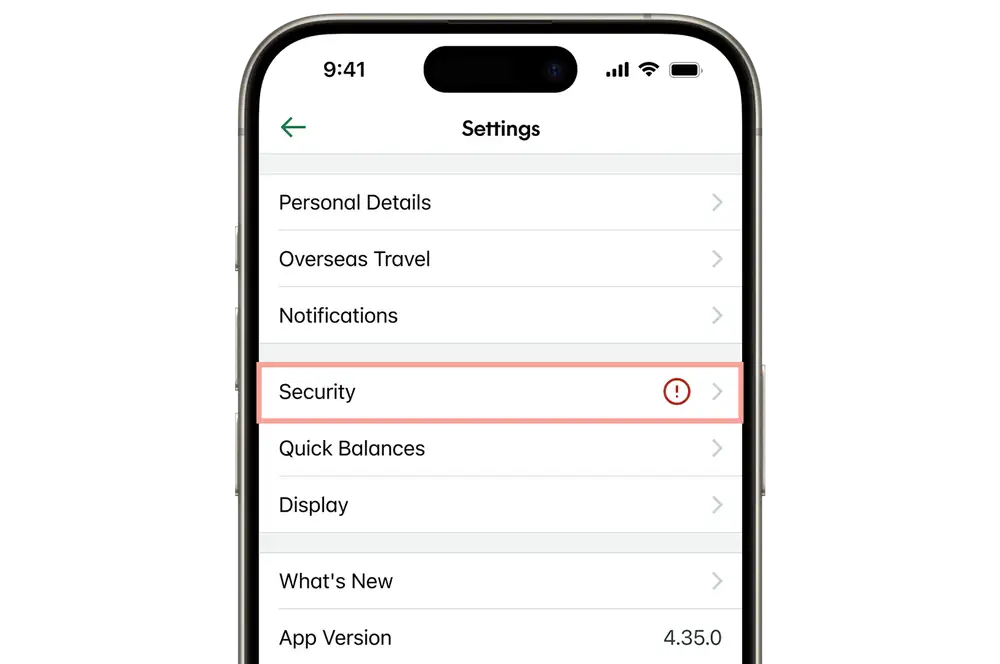
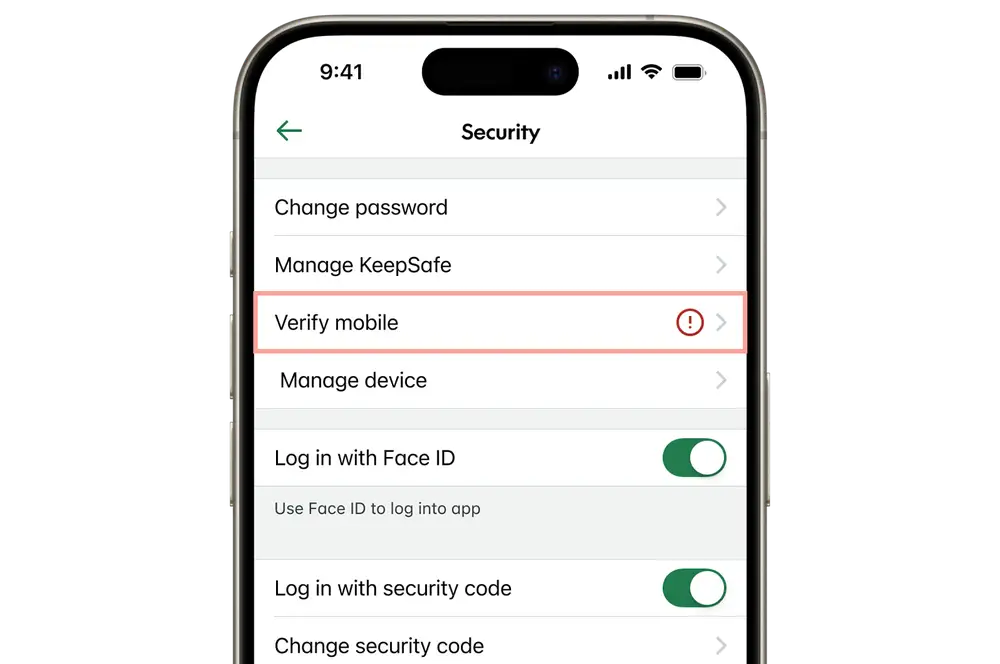
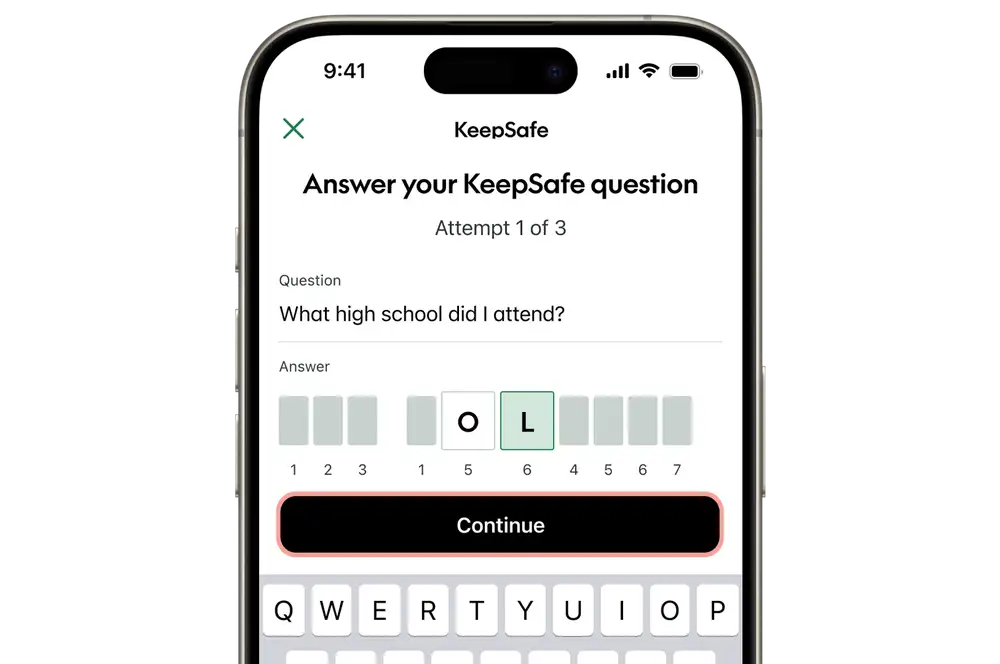
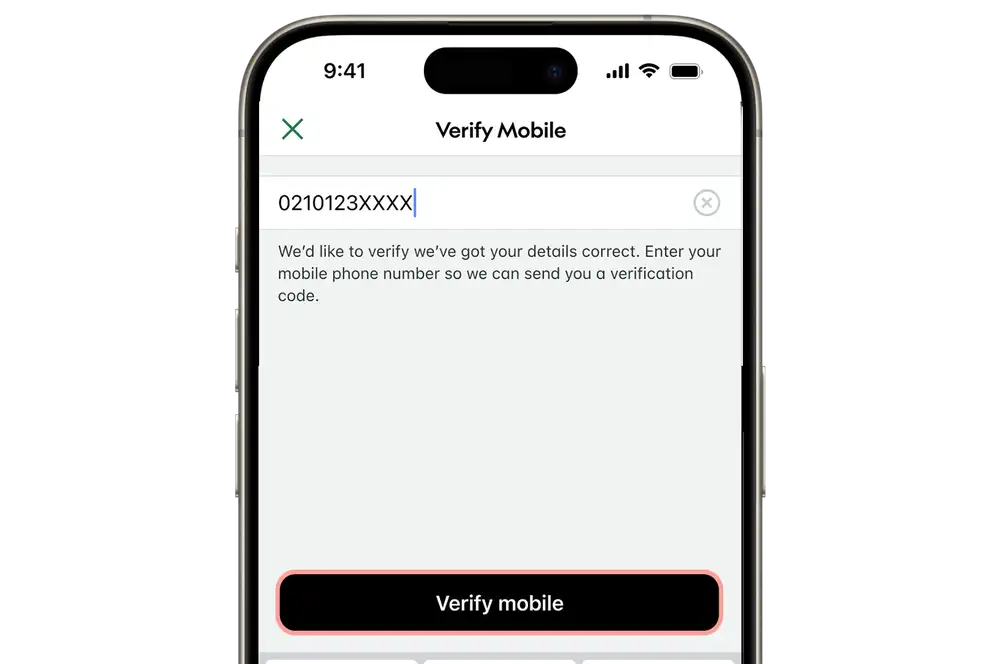
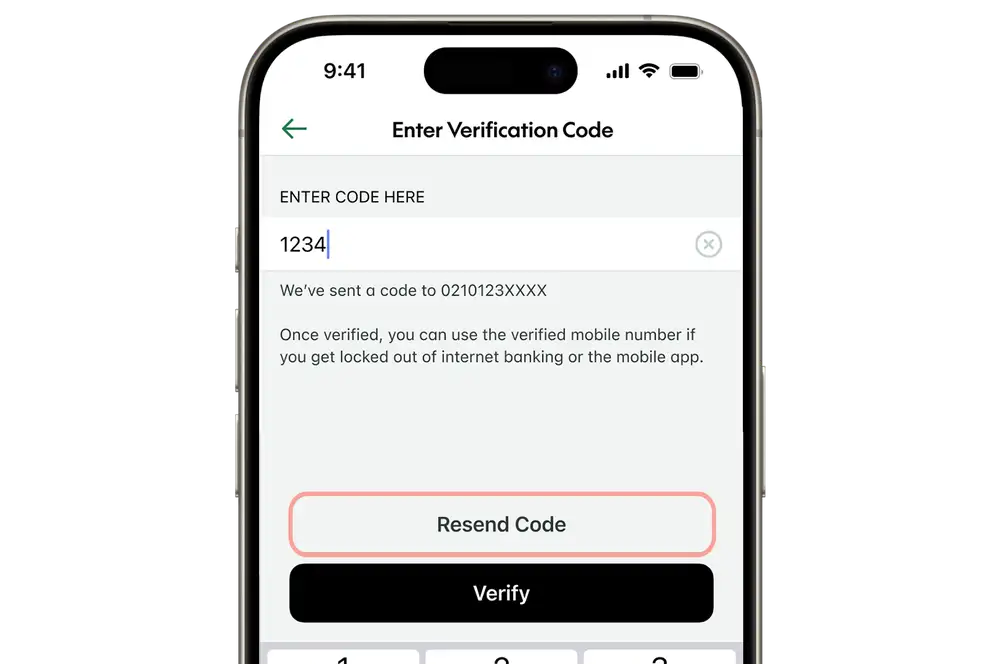
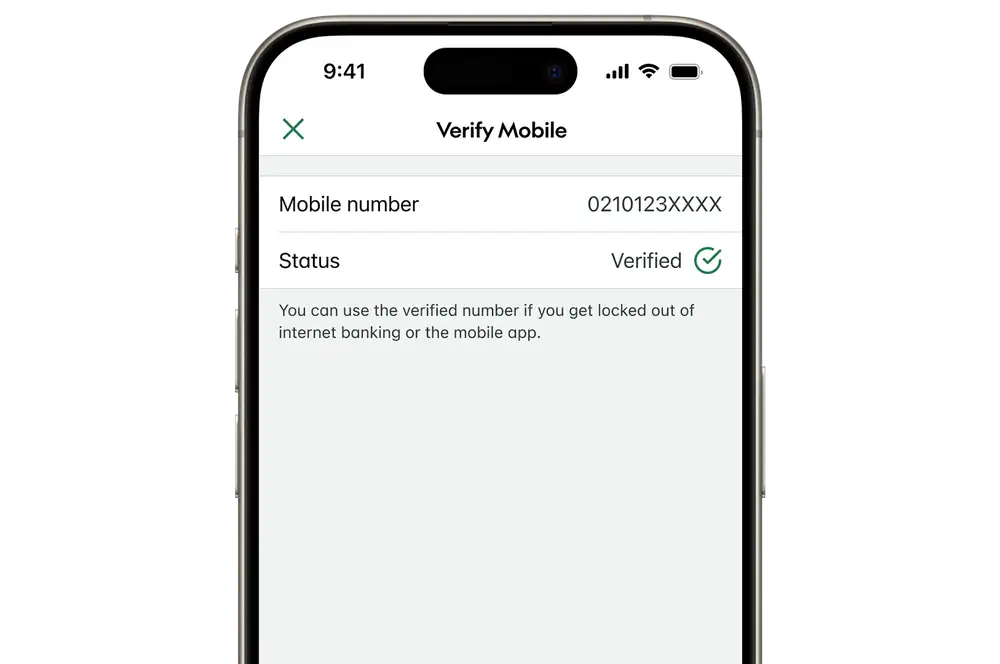
Internet banking
Verify within internet banking
After you've added a new or updated your mobile number, you'll need to verify it.
- Log in to internet banking.
- Click 'Settings' at the top of the screen.
- Under 'Personal settings and details', click 'Personal details'.
- Click 'Verify' next to your new or updated mobile number.
- Enter the SMS one-time PIN sent to your new New Zealand mobile number.
- Click 'Submit'.
If you'd like to know more about how we keep your information safe you can review our Kiwibank Privacy Policy.