Close one account
-
1 / 2
Zero balance your account
Make sure the account you'd like to close has a zero balance e.g. no money in it and no overdraft being used.
Cancel any automatic payments going into this account from other accounts, including Kiwibank accounts, or change the automatic payment to pay into a different account.
-
2 / 2
Close your account within the mobile app
- Log in to the mobile app.
- Choose the account you want closed.
- Tap 'Details'.
- Scroll down to the bottom of the screen and click 'Close account'.
- Tap 'Close account'.
- Select 'Close account' again to confirm.
- Tap 'Ok'.
If you don't have the mobile app or the option to close is unavailable, you'll need to contact us to close your account.
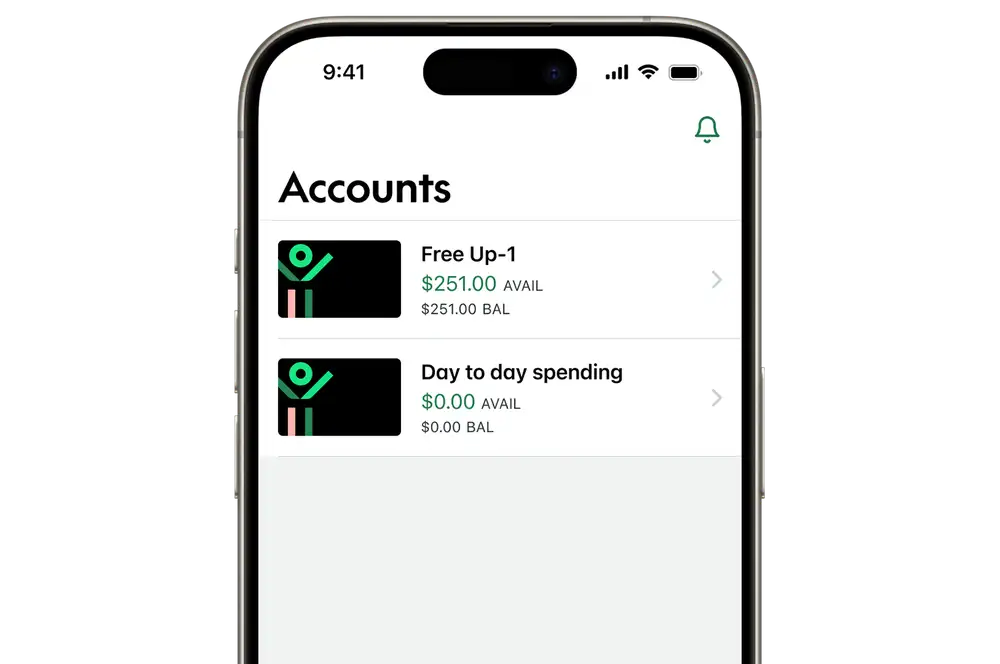
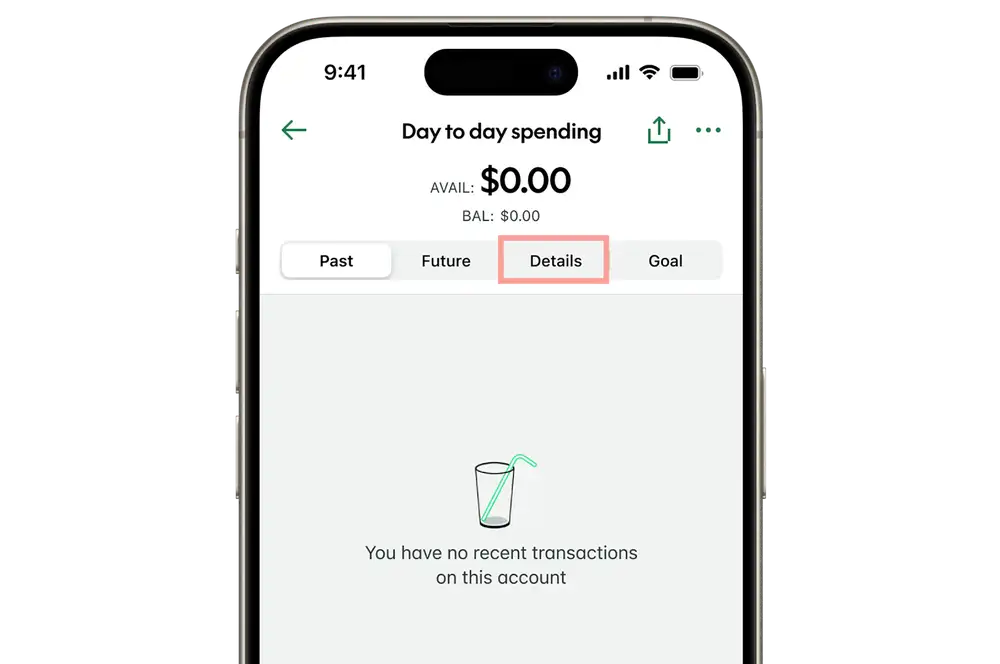
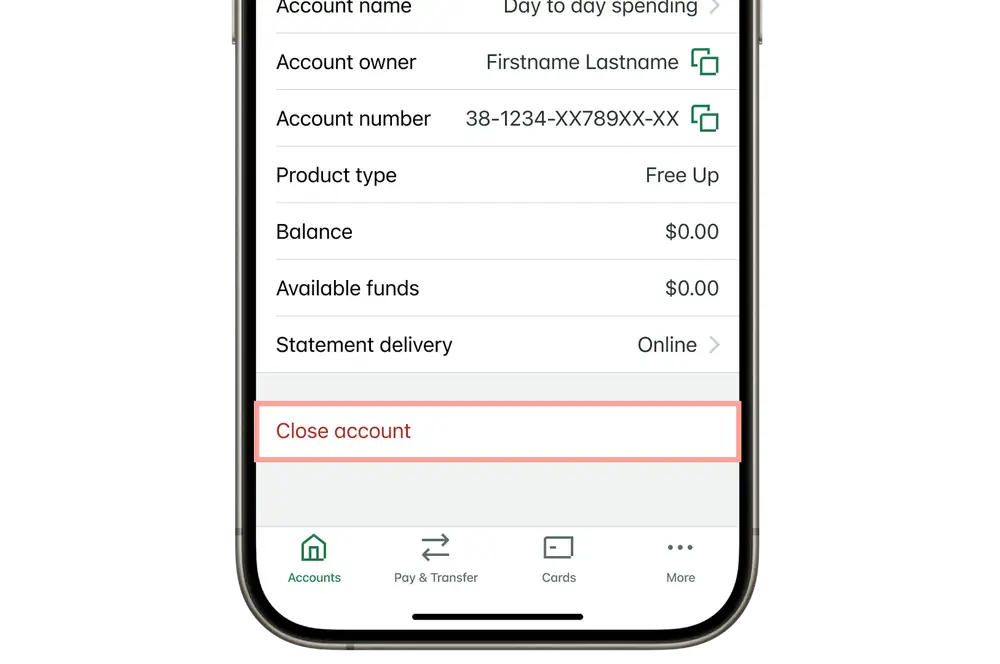
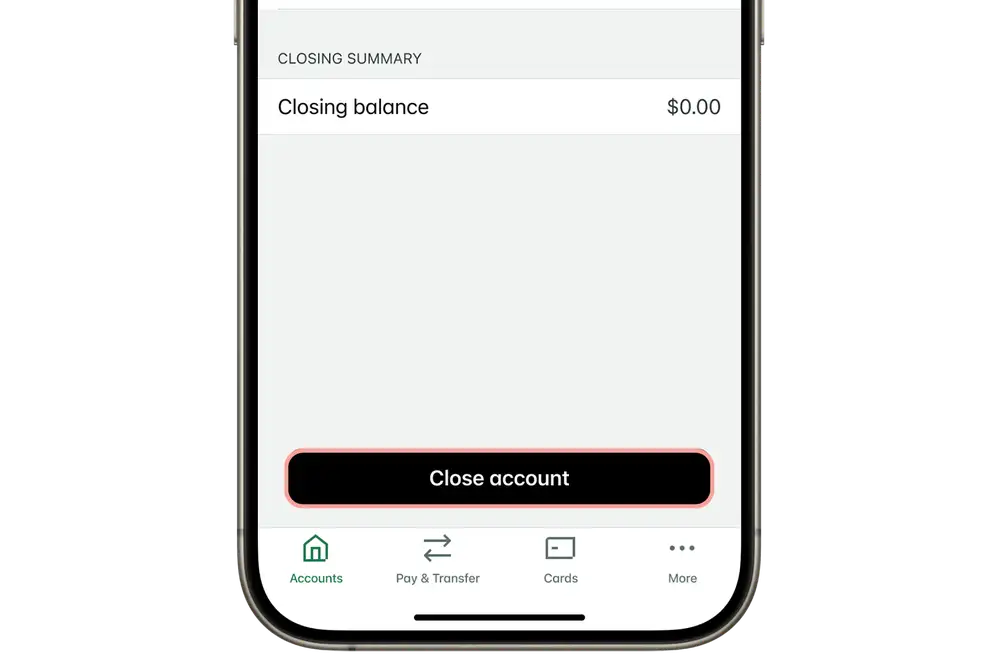
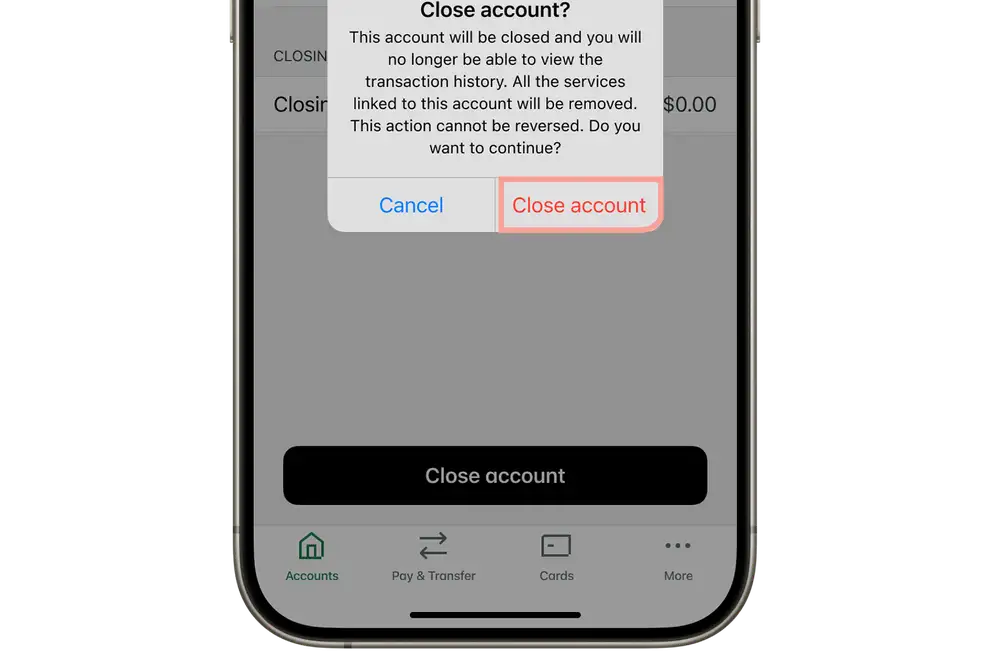
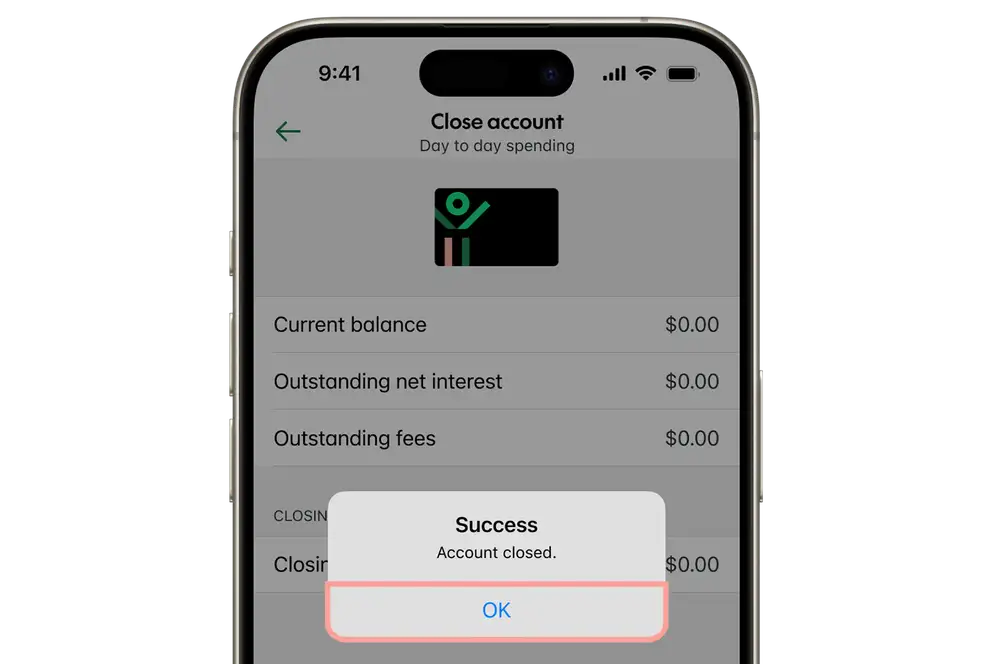
Close all your accounts
-
1 / 4
Zero balance your accounts
Make sure the accounts you'd like to close have a zero balance e.g. no money in them and no overdraft is being used.
Cancel any automatic payments going into the accounts from other accounts, including Kiwibank accounts, or change the automatic payment to pay into a different account.
-
2 / 4
Download your bank statements
If you close all your accounts, we‘ll remove your internet banking access so we encourage you to download your statements from the statement vault.
-
3 / 4
Close all of your accounts online
Send us a secure message within the mobile app or internet banking, or call us.
-
4 / 4
Provide your feedback
We hate to see our customers leave and we appreciate knowing why you have closed your accounts. If you have feedback, positive or negative, we really would like to hear it.