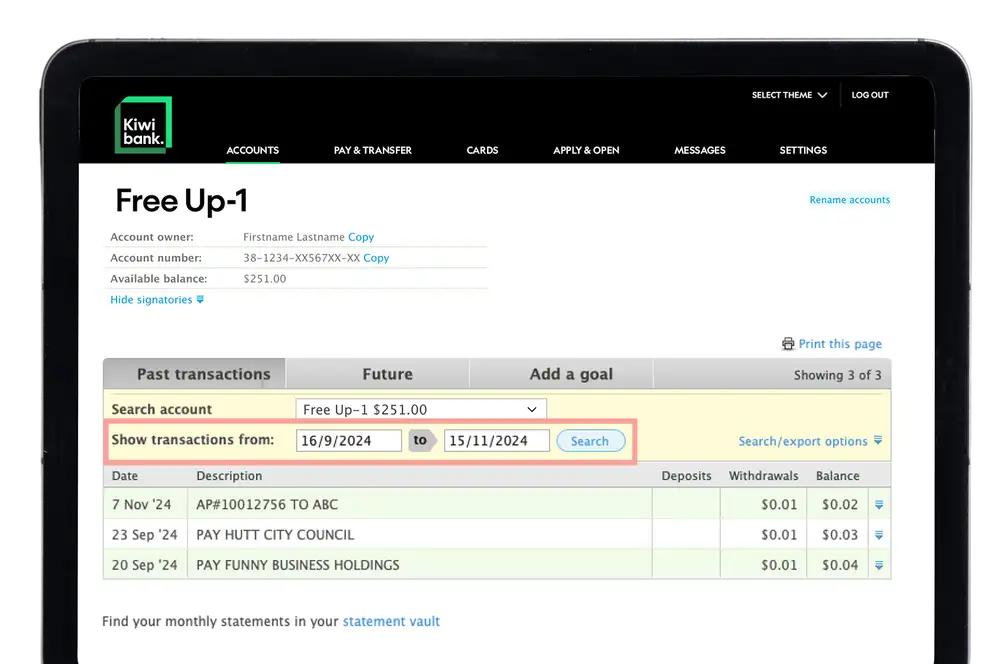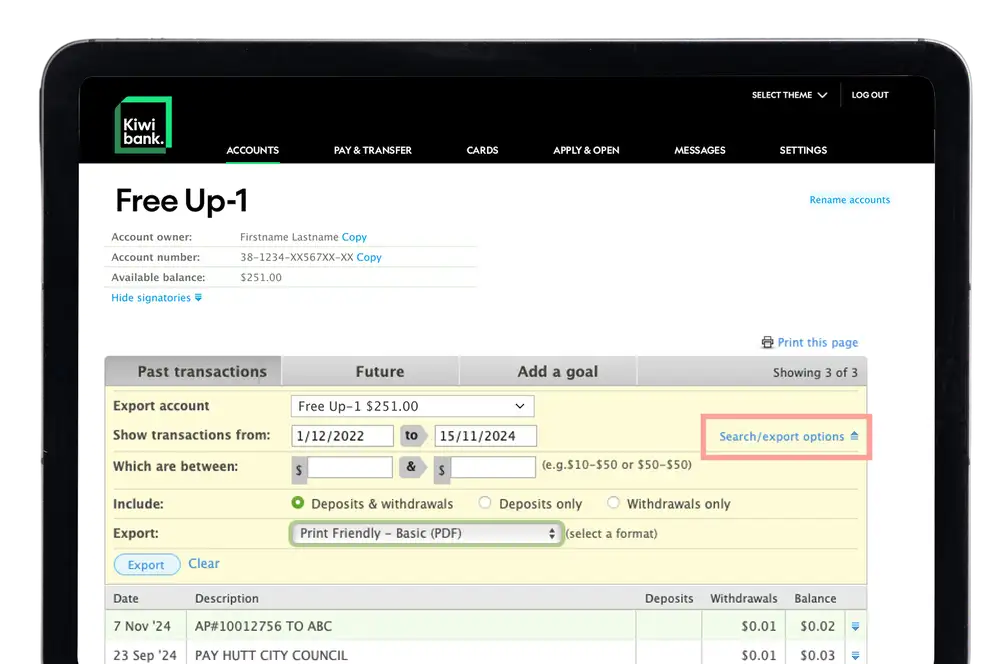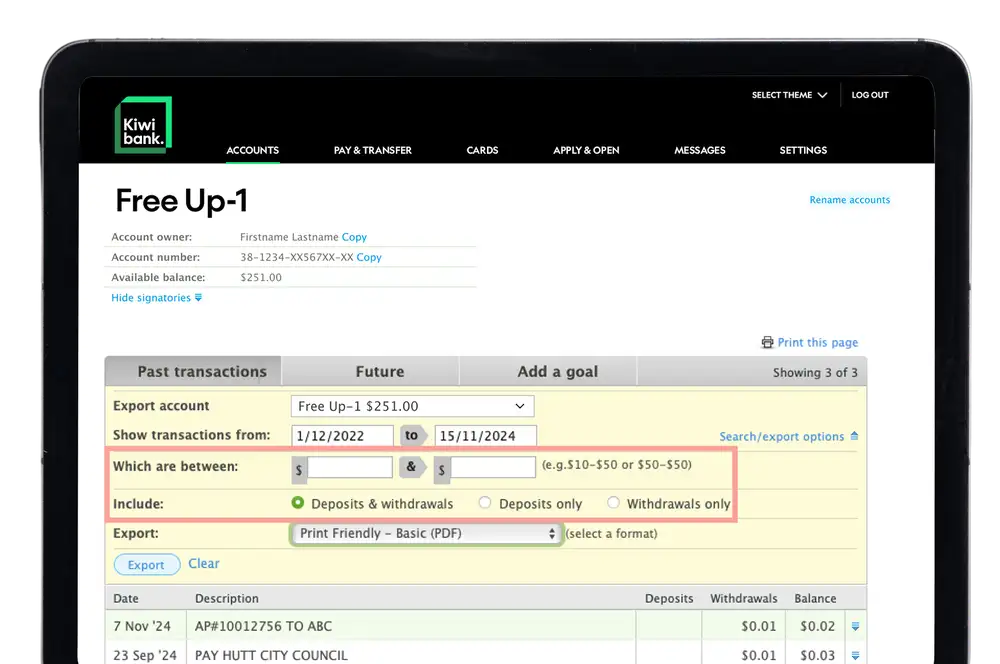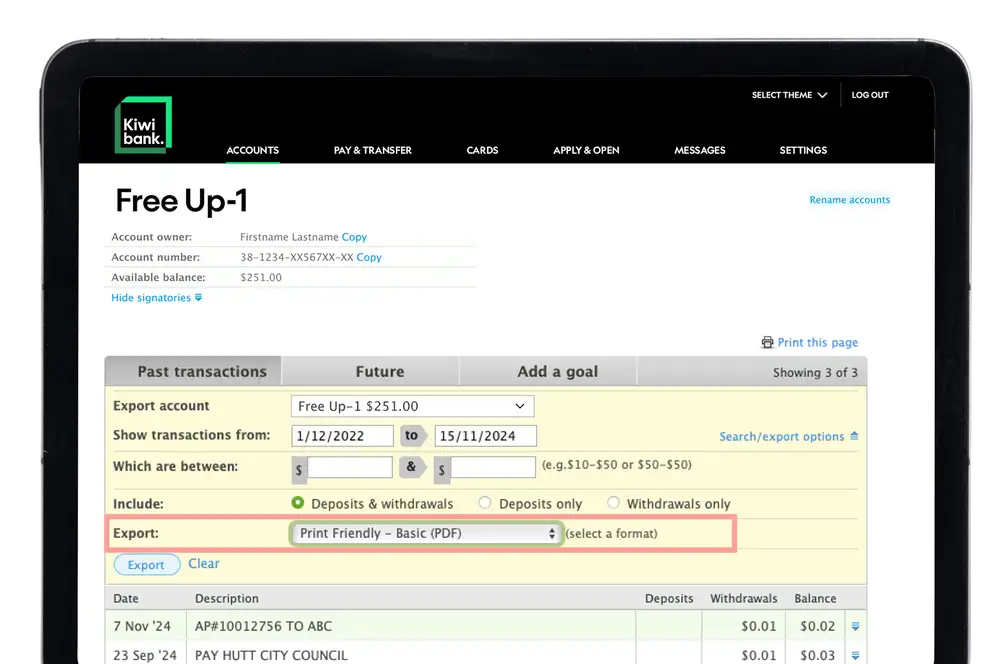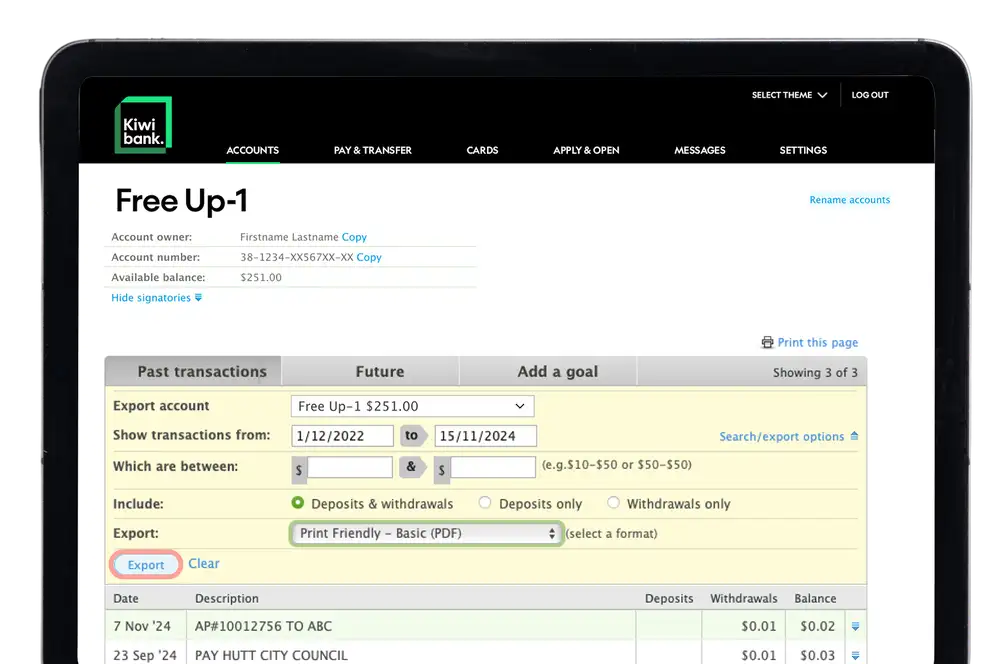-
Generate a bank statement within internet banking
This functionality is only available within internet banking.
- Log in to internet banking.
- Click on the account you'd like to see transactions for.
- Next to 'Show transactions from', filter your transactions to the period of time you'd like to see.
- Select 'Search/export options'.
- Next to 'Which are between', select the transaction amounts you'd like to see.
- Next to 'Include', select what type of transactions you'd like to see.
- Within the 'Export' dropdown, select the format you'd like to download your statement in.
- Click 'Export' to download your statement.