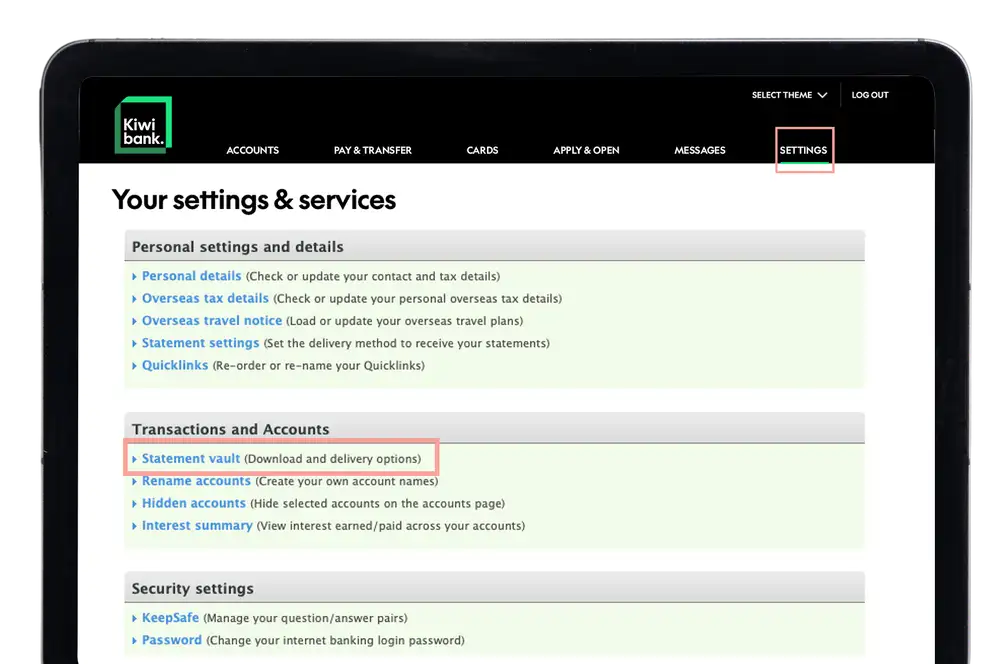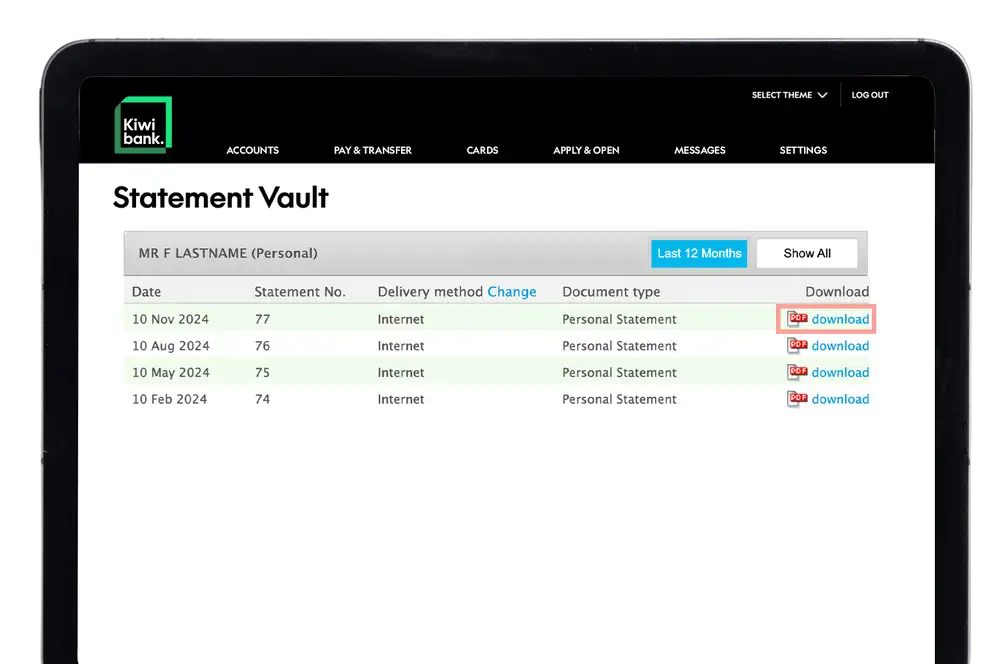-
View, download & print bank statements within internet banking
This functionality is only available within internet banking.
- Log in to internet banking.
- Click 'Settings' at the top of the screen.
- Under 'Transactions and Accounts', click 'Statement vault'.
- Click 'Download' for each statement and it'll download as a PDF. To view statements older than 12 months, click 'Show All'.
- View and print your downloaded statements using a PDF reader.